Площини Рисування – Drawing Planes
Reference – Довідка
- Mode – Режим:
Режим Рисування – Draw Mode та Режим Ліплення – Sculpt Mode
- Header – Заголовок:
The Drawing Planes selector helps to select the plane in which the newly created strokes are drawn.
To see which plane you are using when drawing strokes, you can enable Canvas in Viewport Overlays. See Viewport Display to know more about Canvas settings.
Примітка
The Drawing Plane selected has effect only for new strokes and does not affect the existing ones.
Plane Options
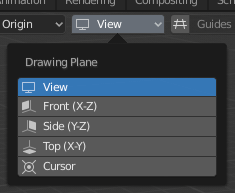
Drawing Planes selector in the 3D Viewport header.
- Front – Спереду
Штрихи рисуються на площині, що визначається осями XZ (огляді спереду).
- Збоку – Side
Штрихи рисуються на площині, що визначається осями YZ (огляд збоку).
- Top – Зверху
Штрихи рисуються на площині, що визначається осями XY (огляд зверху).
- View – Огляд
Штрихи рисуються по поточній орієнтації 3D Оглядвікна.
- Cursor – Курсор
Штрихи рисуються по поточній орієнтації 3D курсора.
Examples – Приклади

Спереду – Front. |
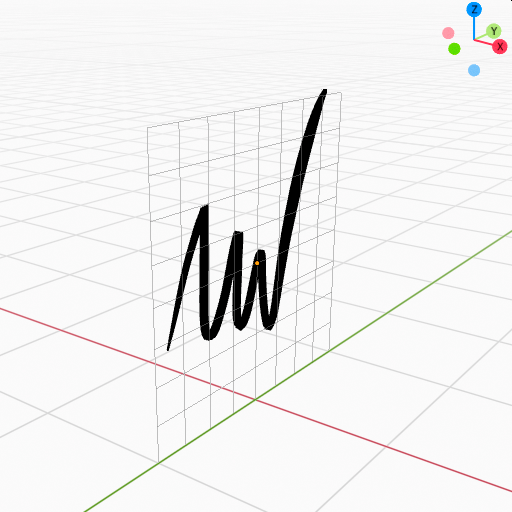
Збоку – Side. |

Зверху – Top. |

Огляд – View. |

Cursor – Курсор. |