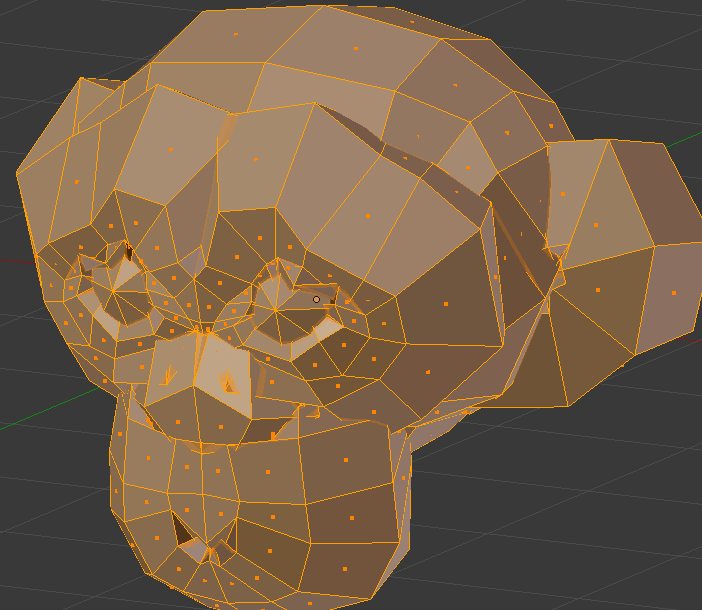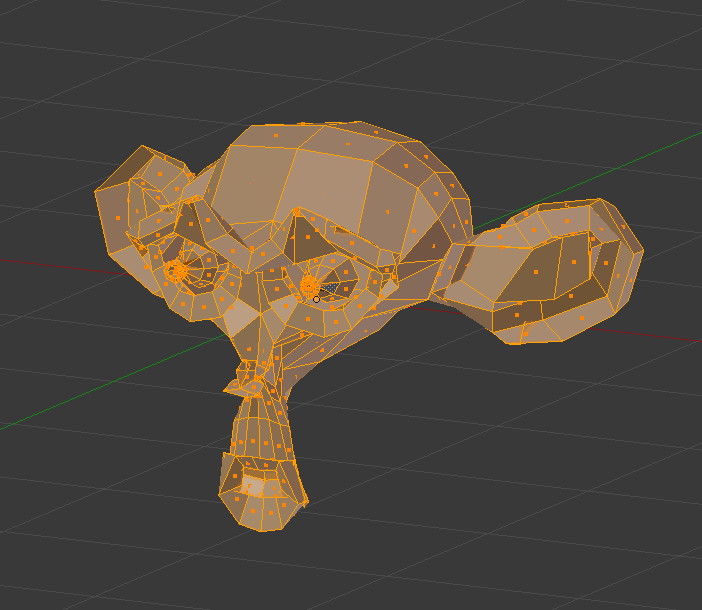Shrink Fatten
Reference – Довідка
- Mode – Режим:
Edit Mode – Режим Редагування
- Tool – Засіб:
- Menu – Меню:
- Shortcut – Шоткат:
Alt-S
This tool moved selected vertices/edges/faces along their own normal (perpendicular to the face), which, on «standard normal meshes», will shrink/fatten them.
This transform tool does not take into account the pivot point or transform orientation.
- Offset Even S, Alt
Scale the offset to give it a more even thickness. A greater offset factor is obtained vertices, which share faces, forming a more acute angle.