Các Tính Chất Tùy Chỉnh (Custom Properties)
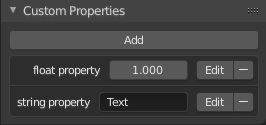
Bảng các Tính Chất Tùy Chỉnh.
Custom properties are a way to store your own data in Blender's data-blocks. It can be used for rigging (where bones and objects can have custom properties driving other properties), and Python scripts, where it's common to define new settings not available in Blender. It is also possible to access custom properties from materials via the Attribute Node.
Only certain data supports custom properties:
Bones and pose bones.
Dải Trình Tự.
To add a custom property, search for the Custom Properties panel, found at the bottom of most Properties or Sidebar region, and click New. Properties can be removed from the same location with the delete icon. Once properties are added they can be configured via the edit icon to work for a particular use case; see Editing Properties for more information.
Biên Soạn các Tính Chất (Editing Properties)
Giao Diện Người Dùng (User Interface)
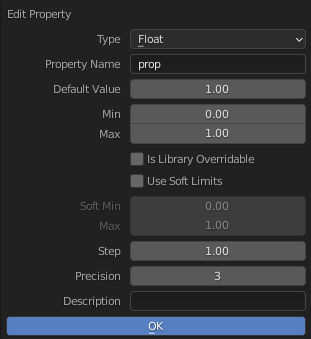
Bảng bật lên biên soạn các Tính Chất Tùy Chỉnh.
Custom properties can be edited using the panel available for data types that support it. Editing the properties allows you to configure things such as default values, ranges, and even add a custom tooltip.
- Thể Loại (Type)
The data type of the property; different data types have can only have specific data properties.
- Số Thực (Float):
A numeric value with decimals e.g. 3.141, 5.0, or 6.125.
- Mảng Số Thực (Float Array):
A collection of multiple float data types e.g.
[3.141, 5.0, 6.125]. This data type can also be used for data that can be represented as a float array such as colors. These special float arrays can be set in the Subtype selector.- Số Nguyên (Integer):
A numeric value without any decimals e.g. 1, 2, 3, or 4.
- Mảng Số Nguyên (Integer Array):
A collection of multiple integer data types e.g.
[1, 2, 3, 4].- Boolean (Lôgic Bool):
A data type that has two possible values e.g.
TrueorFalse.- Mảng Bool (Boolean Array):
A collection of boolean values e.g.
[True, False, True]- Chuỗi Ký Tự/String:
A sequence of characters such as "Một Số Văn Bản".
- Khối Dữ Liệu (Data-Block):
A reference to a Blender object, see Khối dữ liệu (Data-Blocks).
- Python:
Edit a Python data type directly, used for unsupported data types.
- Chiều Dài Mảng (Array Length)
The number of elements in the array. Note that if the array length is greater than 7 you cannot directly edit its elements, you must press Edit Value to edit the elements of the array.
- Tên Tính Chất (Property Name)
The text that is displayed to the left of the value. This name is also used to access the property via Python.
- Giá Trị Mặc Định (Default Value)
This sets the default value of the property used by the Reset to Default Value operator.
Cảnh báo
Default values are used as the basis of NLA blending, and a nonsensical default (e.g. 0 for a property used for scaling) on a property intended for being keyframed is likely to cause issues.
- Tối Thiểu, Tối Đa (Min, Max)
The minimum/maximum value the custom property can take.
- Thư Viện có thể Vượt Quyền (Library Overridable)
Allow the property to be overridden when the data-block is linked.
- Giới Hạn Mềm (Soft Limits)
Enables limits that the Property Value slider can be adjusted to without having to input the value numerically.
- Độ Mềm Mại Tối Thiểu, Tối Đa (Soft Min, Max)
The minimum/maximum value for the soft limit.
- Bước (Step)
A multiplier to control how much the data type is incremented at a time. The internal step size for floats is 0.01, so a Step value of 5 will increment at a rate of 0.05 and a Step value of 100 will increment by 1.0. For integers the internal step size is 1.
- Độ/Chính Xác (Precision)
The number of digits after the decimal to display in the user interface for float data types.
- Kiểu Thứ (Subtype)
Specifies the type of data the property contains, which affects how it appears in the user interface. This option is only available for float properties and has different options for regular floats and float arrays. Note, the unit often depends on the Scene Units.
For regular floats:
- Dữ Liệu Bình Diện (Plane Data):
Data values do not have any special behavior.
- Pixel (Điểm Ảnh):
A measure digital image resolution.
- Phần Trăm (Percentage):
The displayed value is a percentage, typically you will want the Min and Max values to be 0 and 100.
- Hệ Số (Factor):
A percentage between an upper and lower bound which typical have a numerical significance.
- Góc Độ (Angle):
A measure between intersecting lines.
- Thời Gian (Time):
Time specified in seconds.
- Khoảng Cách (Distance):
Measure of space between items.
- Công Suất/Năng Lượng/Sức Mạnh/Lũy Thừa (Power):
Work as a factor of time, measured in watts. This is used in Blender to measure light intensity.
- Nhiệt Độ (Temperature):
Intensity of heat present.
For float arrays:
- Dữ Liệu Bình Diện (Plane Data):
Data values do not have any special behavior.
- Màu Tuyến Tính (Linear Color):
Color in linear color space.
- Màu đã Hiệu Chỉnh Gamma (Gamma-Corrected Color):
Color in gamma corrected color space.
- Góc Euler (Euler Angles):
Euler Rotation angles.
- Góc Quaternion (Quaternion Angles):
Quaternion Rotation (Xoay Chiều Quatenion)
Ghi chú
For either of the color subtypes to work as expected the Property Value must be a vector with three or four values depending on the availability of an Alpha Channel.
- ID Type Data-Block
The ID-block type. For example: Key, Image, Object, Material. See Thể Loại của Khối Dữ Liệu (Data-Block Types) for a full list.
- Miêu Tả (Description)
Allows you to write a custom Tooltip for your property.
Truy Cập Python (Python Access)
Custom properties can be accessed in a similar way to dictionaries, with the constraints that keys can only be strings, and values can only be strings, numbers, arrays of such, or nested properties.
Xin xem thêm bài bpy.context để biết về những tính chất ngữ cảnh khác.