Simulation Nodes
Through the use of Simulation Zones, Các Nút Hình Học (Geometry Nodes) can be used to create custom physic simulations through nodes. Simulation zones allow the result of one frame to influence the next one. That way even a set of simple rules can lead to complex results, with the passing of time. The most common type of them is physics simulation, with specific solvers for physical phenomena.
Xem thêm
Read more about Simulation Zones
Baking (Nướng)
The simulation is automatically cached during playback. The valid cache can be seen as a strong yellow line in the timeline editor. This allows for animators to quickly inspect all the previous frames of a simulation.
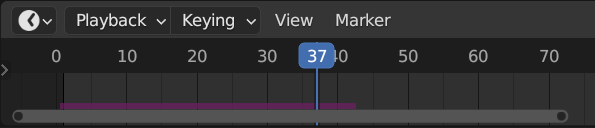
Cached frames in the Timeline.
When the result is ready to be sent to a render-farm, it can be baked to disk. This allows for the simulation to be rendered in a non-sequential order.
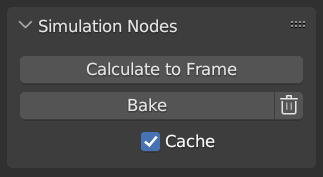
Simulation and Physics, Geometry Nodes user interface.
Ghi chú
Baking the simulation will bake all the simulations in all modifiers for the selected objects.
- Tính đến Khung Hình (Calculate to Frame)
Calculate simulations in geometry nodes modifiers from the start to current frame.
- Nướng (Bake)
Bake simulations in geometry nodes modifiers. In order to bake the simulation, the blend-file must be saved to your computer. The location the file is saved determines where the baked data is also saved. The directory the baked data is saved to can be changed per modifier in the Internal Dependencies.
- Delete Cached Simulation
Delete cached/baked simulations in geometry nodes modifiers
- Bộ Nhớ Đệm (Cache)
For the cases where the current frame is the only one relevant, users can opt-out of caching the results to save memory.
Một Số Ví Dụ (Examples)
Combined with the Index of Nearest, this can be used for a number of sphere-based simulations.
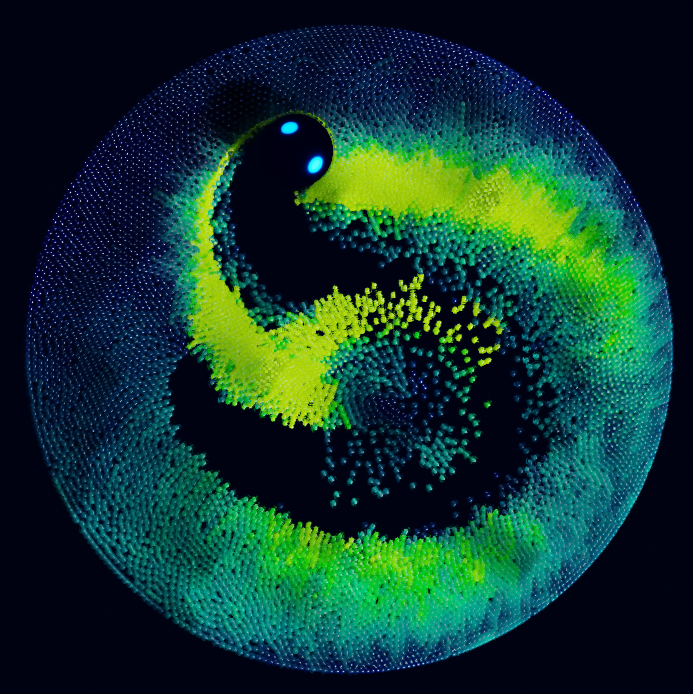
Index of Nearest sample file CC-BY Sean Christofferson.