简介¶
曲线是2D物体,而曲面是其三维上的扩展。但是请注意,在Blender中,只能创建NURBS曲面,没有贝塞尔曲面(但是有 贝塞尔 结点类型,见下文),也没有多边形曲面(但是对于这些,可以使用网格)。虽然曲线和曲面共用同一物体类型(一样的还有文本...),但它们并不是同一回事;例如,不能使同一个物体里既包含曲线又包含曲面。
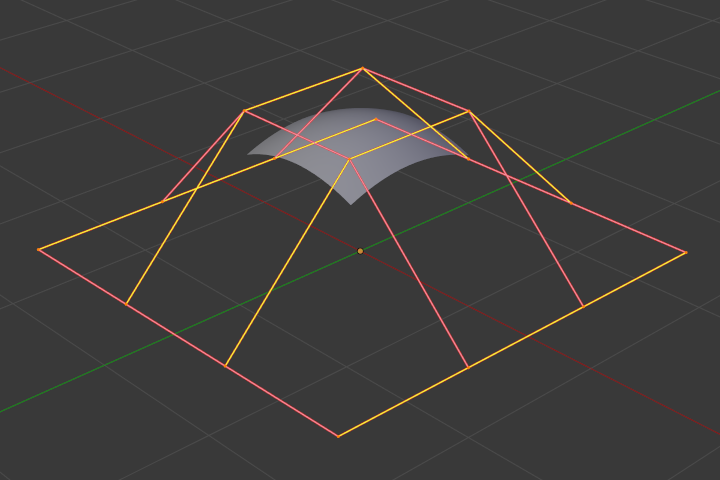
编辑模式下的NURBS曲面。
由于曲面是2D的,所以它有两个插值坐标轴,U(类似于曲线中的)和V坐标轴。重要的是要知道,两个维度的插值规则(节点,阶数,分辨率)可以是独立的(当然,对于所有包含U和V的设置项都适用)。
You may ask yourself "but the surface appears to be 3D, why is it only 2D?". In order to be 3D, the object needs to have "Volume", and a surface, even when it is closed, does not have volume; it is infinitely thin. If it had a volume the surface would have a thickness (its third dimension). Hence, it is only a 2D object, and has only two interpolation dimensions or axes or coordinates (if you know a bit of math, think of non-Euclidean geometry -- well, surfaces are just non-Euclidean 2D planes...). To take a more "real-world" example, you can roll a sheet of paper to create a cylinder; well, even if it becomes a "volume", the sheet itself will remain a (nearly...) 2D object!
事实上,曲面与 挤出曲线 的结果非常相似。