烘焙物理模拟¶
烘焙 是指存储或缓存计算结果的行为。
The result of a simulation is automatically cached to memory when the animation is played, so that the next time it runs, it can be replayed more quickly by reading the results from the memory.
If you bake the simulation the cache is protected, and you will be unable to change the simulation settings until you clear the baked frames by clicking Free Bake.
通常建议在渲染之前烘焙您的物理模拟。除了不再需要经过耗时的模拟过程之外,烘焙可以帮助防止潜在的错误,并确保模拟的结果每次都保持完全相同。
Note
Blender中大多数物理模拟器使用类似的系统,但并不全部具有完全相同的设置。所有设置都在此处介绍,但单个物理类型可能无法提供所有这些选项。
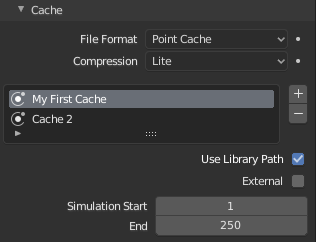
两个不同的缓存同时存储。
- 缓存列表
Blender允许同时存储和管理同一物理对象的多个缓存,可以使用 列表视图 来管理这些缓存。
可以使用 Plus 和 Minus 按钮添加和删除缓存。可以通过双击或按下 Ctrl-LMB 所需的缓存来重命名缓存。
Options¶
- Disk Cache
The cache of a baked simulation will be stored inside the blend-file when you save it. When Disk Cache is checked, Blender will save the Cache separately to the drive in a folder named
blendcache_[filename]alongside the blend-file. (The blend-file must be saved first.)- Use Library Path
Share the disk cache when the physics object is linked into another blend-file.
启用此选项后,对象的关联版本将引用相同的磁盘缓存。否则,对象的关联版本将使用独立的缓存。
- 压缩
缓存文件的压缩级别。一些物理缓存可能非常大(比如烟雾)。Blender可以压缩这些缓存,以节省空间。
- 无
- 不要压缩缓存。
- 低压缩率
- 压缩操作将优化压缩/解压缩文件大小的操作速度。
- 高压缩率
- 压缩操作将带来比 低压缩率 更小的缓存文件,但是需要更多的CPU时间进行压缩/解压缩。
- 外部数据
使用用户指定的文件路径读写驱动器上的缓存。
Note
The cache name in Caches List and the Index Number has to exactly match the external cache files name in order to work. The cache files name format is
name_frame_index.bphys.- 索引号
- The index number of cache files. (The last two digits of the files name.)
- File Path
- Select the directory path to the cache files.
- 起始
- 模拟开始的帧位置。
- 结束
模拟结束的帧位置。
Note
The simulation is only calculated for positive frames in between the Start and End frames of the Cache panel, whether you bake or not. So if you want a simulation that is longer than the default frame range you have to change the End frame.
- 缓存步长
存储模拟数据的间隔。
Note
一些物理系统(例如粒子)允许仅在每个第n帧位置位置储存缓存,从而空出这些帧之间的位置。使用大于1的缓存步长将带来较小的缓存,但结果可能与原始模拟不同。
Baking¶
- 烘焙
- 开始烘焙。Blender在大多数烘焙操作中将变得无响应。光标将显示为代表烘焙进度的数字。必须在物体模式下进行烘焙。
- 清除烘培
- 将烘焙缓存标记为临时。数据仍然存在,但会随着下一个物体修改和帧更改而被删除。此按钮仅在物理系统烘焙时可用。