复合片段¶
A Meta Strip is a strip which contain multiple strips treated as if it was one strip. It allows you to reduce the vertical space used in the Sequencer. You can edit it the same way as any other strips.
It is organization tool. For example, if you are using a lot of strips with complicated arrangement, you can group them together using Meta strips.
- 制作复合片段 Ctrl-G
- 要创建复合片段,请选择你想要群组的所有分片段,并使用:kbd:Ctrl-G 将其群组。复合片段将从第一个片段的开头跨到最后一个的尾部,并将所有通道压缩成单个片段。
- 解散复合片段 Alt-G
- 分离(取消组合)复合片段可将片段恢复到其相对位置和通道。如果你选择删除复合片段并希望保留所有分片段,可以使用此选项。
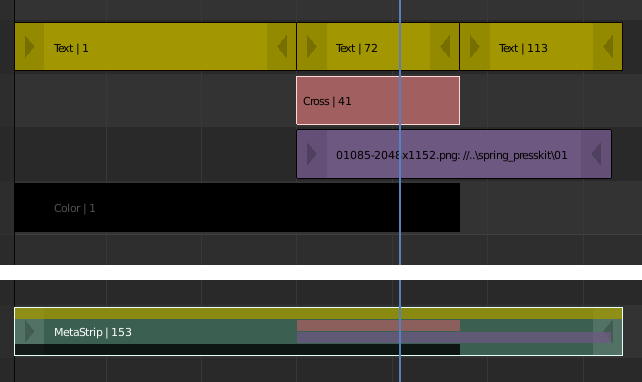
复合片段的示例。
你可以通过按下 Tab 编辑复合片段内的内容。它会将片段扩展到整个视图并隐藏其他任何片段。要退出复合片段,请再次按 Tab 。复合片段也可以嵌套,这使编辑有点混乱。要退出复合片段级别,请确保在按下 Tab 时没有选中复合片段。
Note
复合片段的默认混合模式是替换。在很多情况下,这会改变动画的结果,因此请务必检查结果并在必要时调整混合模式。
复合片段的一个方便用途是当你想要将相同的效果应用于多个片段时。例如:如果你有一段录制在不同文件中的视频,并且想添加一个特效条。将一组效果应用于一个复合片段然后将其应用于每个单独的片段是非常方便的。
See also
It is also possible to do the similar task described above with an Adjustment Layer effect strip.