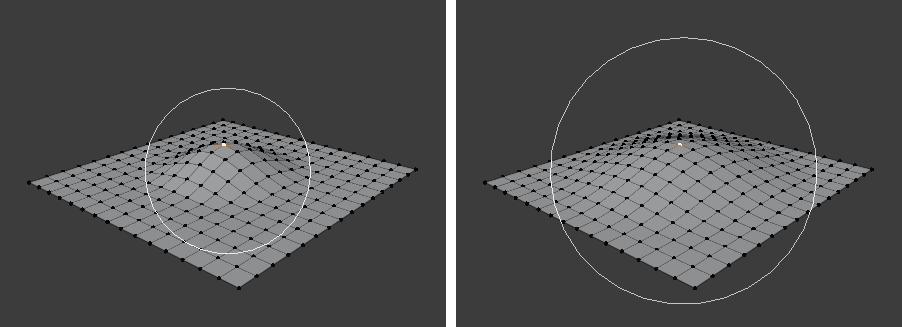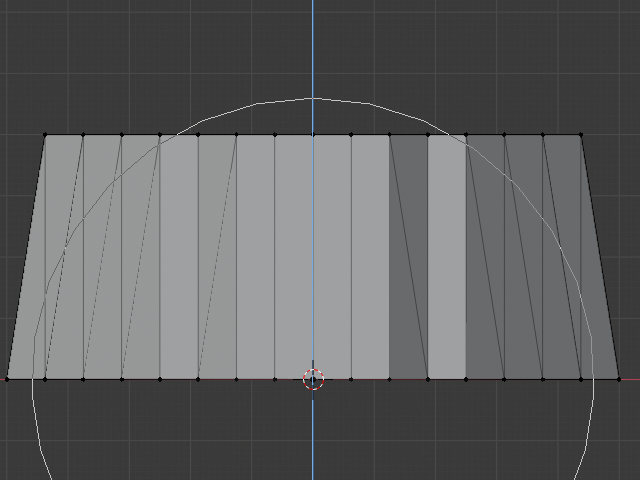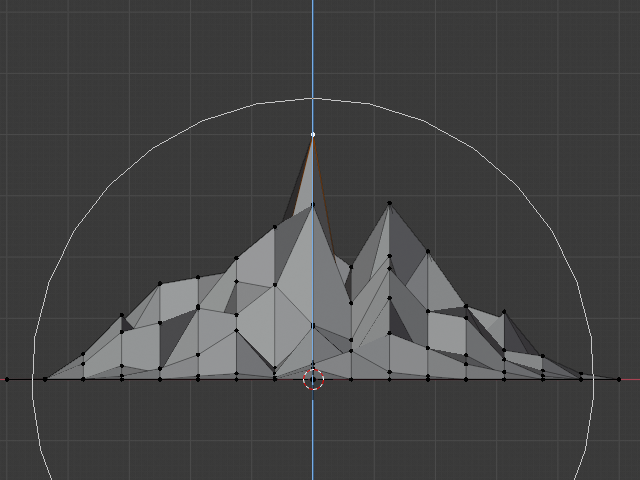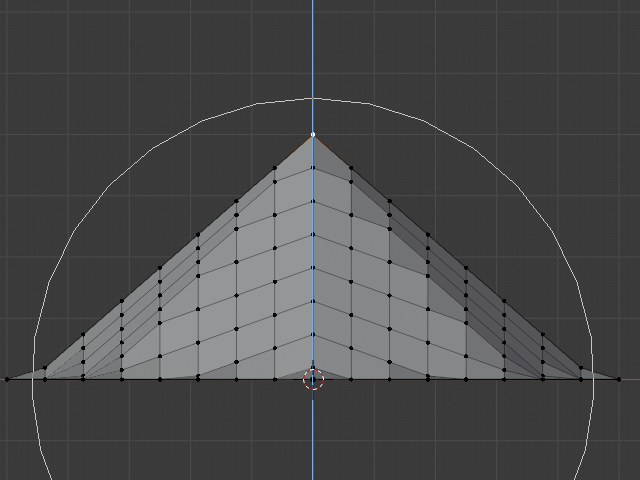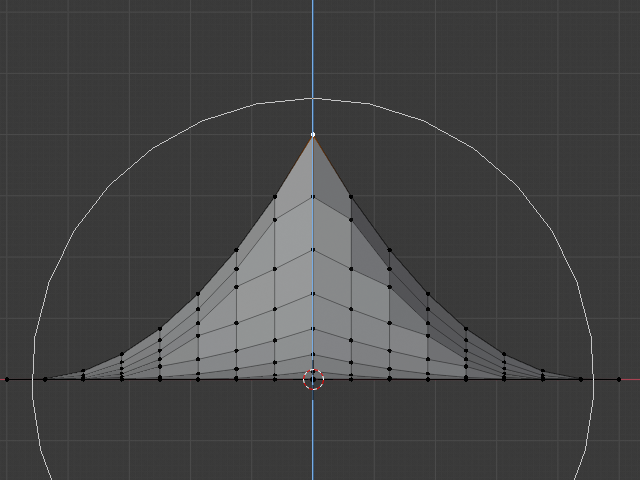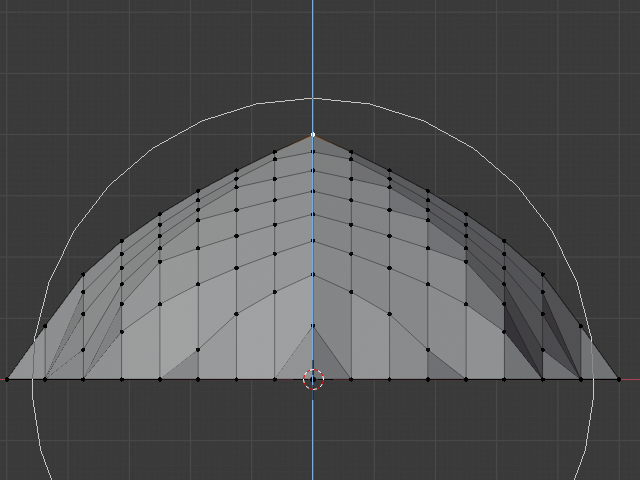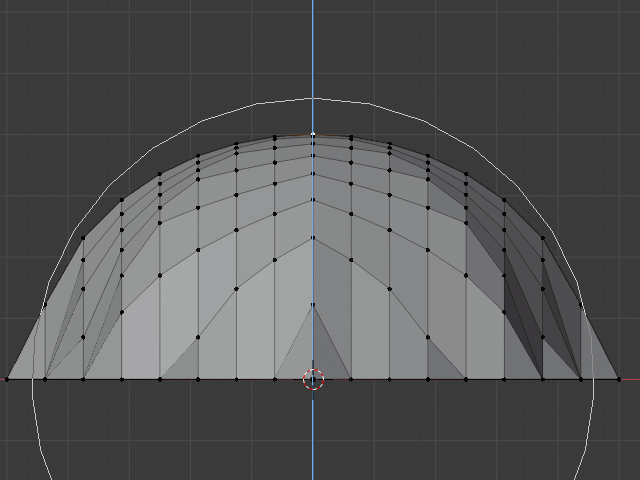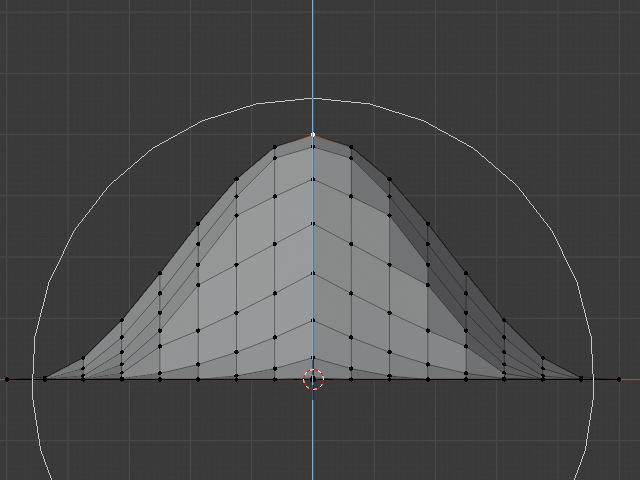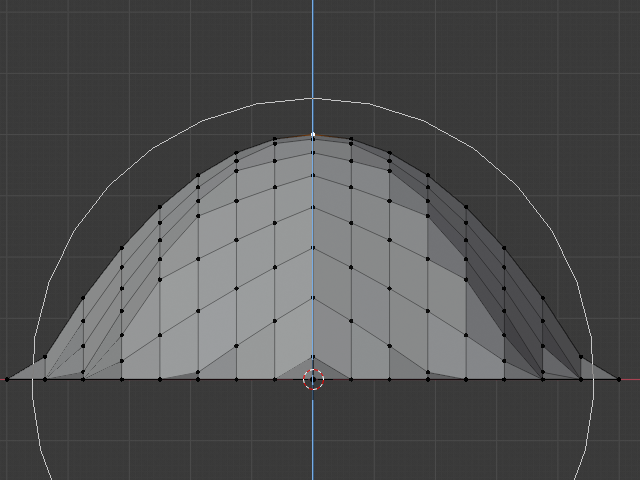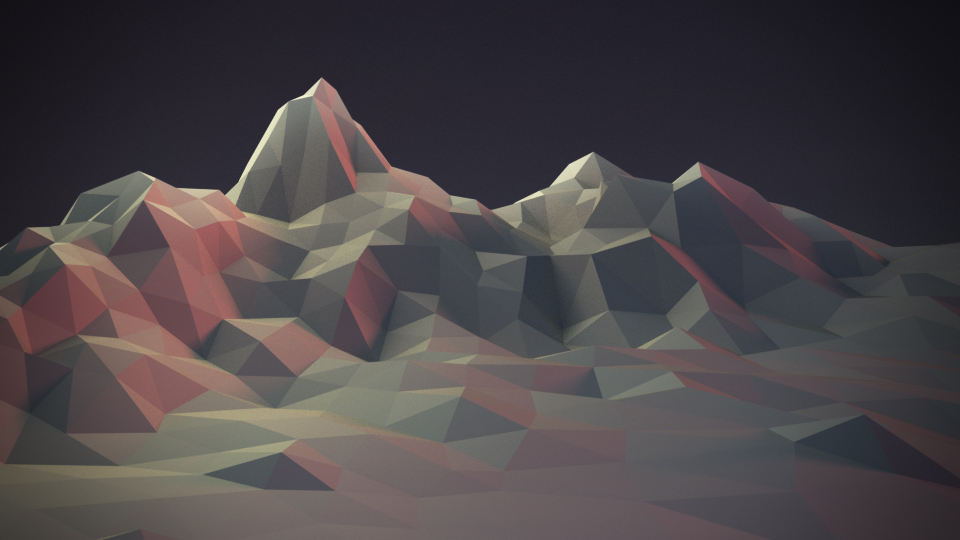Proportional Editing¶
参考
- 模式
Object and Edit Mode
- 标题栏
通过标题栏中的
 图标。
图标。- 快捷键
O
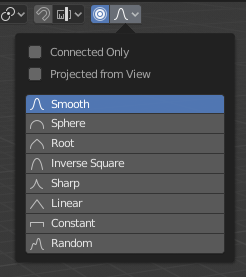
Proportional Editing popover.¶
衰减编辑是一种变换选定元素(如顶点)的方法,同时使该变换影响其他附近元素。 例如,具有单个顶点的移动导致未选定顶点在给定范围内的移动。 更接近所选顶点的未选择顶点将比远离它的那些顶点移动更多(即它们将相对于所选元素的位置成比例地移动)。 由于衰减编辑会影响附近的几何体,因此在需要平滑形变密集网格的表面时非常有用。
Note
Blender还有 雕刻 包含用于衰减编辑网格而不会看到各个顶点的画笔和工具。
Controls¶
- 禁用 O, Alt-O
Proportional Editing is off, only selected vertices will be affected.
- 启用 O, Alt-O
定义的半径范围内所选顶点以外的顶点受到影响。
物体模式¶
衰减编辑通常用在 编辑模式,但也可以用于 物体模式。在 物体模式 下该工具作用于物体整体而非独立的网格元素。
在下图中,沿Z轴缩放右侧的圆柱体。当开启 衰减编辑 时,邻近的圆柱体同样位于工具的影响半径内。
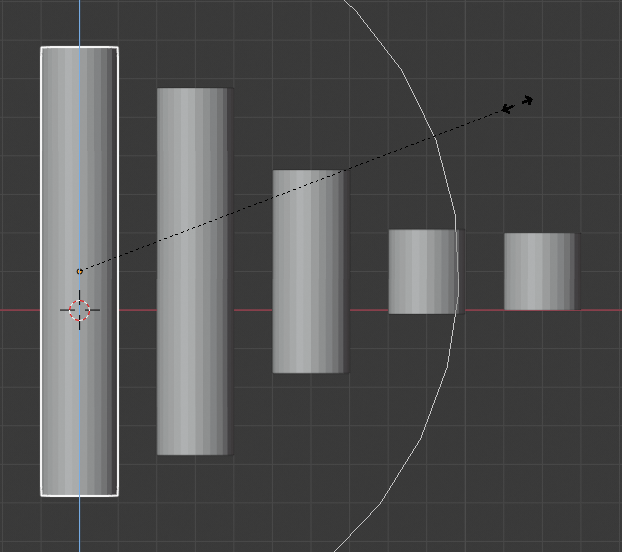
在物体模式的衰减编辑。¶
编辑模式¶
使用密集的几何图形时,可能很难做到在对顶点进行微妙的调整时不会在模型表面产生可见的块和折痕。当你遇到像这样的情况时衰减编辑工具可以用来使模型表面平滑地变形。这是通过工具在给定范围内自动修改未选定的顶点来完成的。
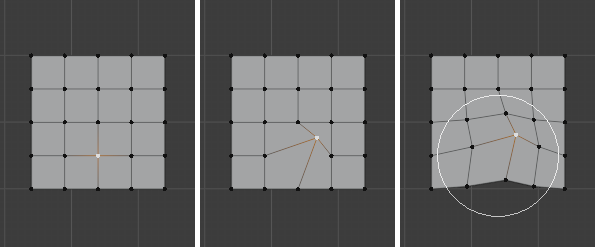
在编辑模式中的衰减编辑。¶
选项¶
- Connected Only Alt-O
Rather than using a radius only, the proportional falloff spreads via connected geometry. This means that you can proportionally edit the vertices in a finger of a hand without affecting the other fingers. While the other vertices are physically close (in 3D space), they are far away following the topological edge connections of the mesh. The icon will have a blue center when Connected is active. This mode is only available in Edit Mode.
- 从视图投影
在应用半径时忽略沿视图的深度。
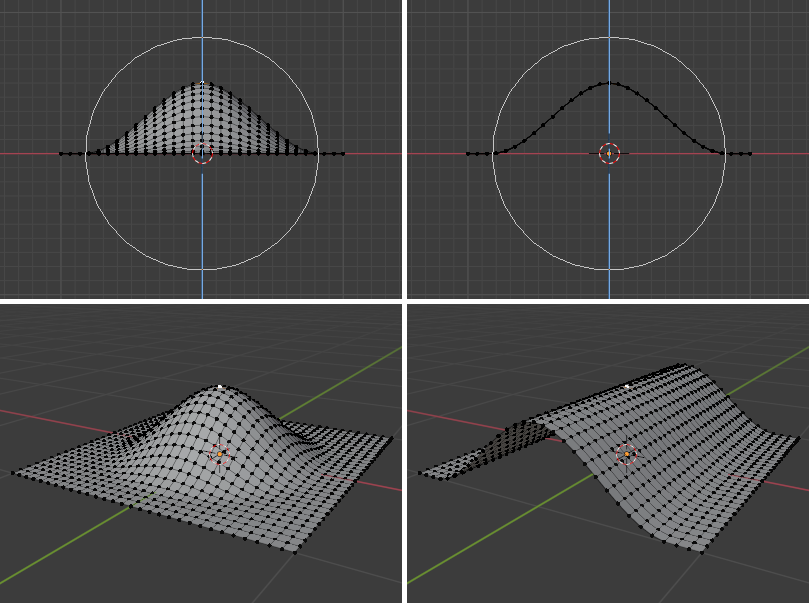
常规和投射式(2D)衰减选项(右)之间的差异。¶