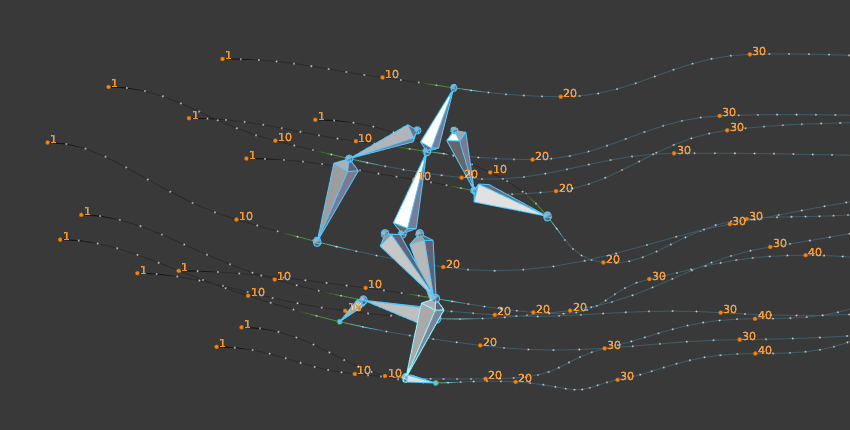运动路径¶
参考
- 编辑器
3D 视图,属性
- 模式
物体模式
- 面板
。
参考
- 编辑器
3D 视图,属性
- 模式
姿态模式
- 面板
。
- 菜单

一个动画化的立方体的运动路线。¶
运动路径工具允许您将点的运动可视化为一系列帧上的路径。 这些点可以是物体原点和骨骼关节。
要创建或删除运动路径,首先必须选择骨骼。 然后:
要显示路径(或根据需要更新它们),请单击 计算路径 按钮。
要隐藏路径,点击 清除路径 按钮。
Note
请记住,只有选定的骨骼及其路径会受到这些操作的影响!
未选择的点的路径显示为浅灰色,而选择的点则显示为略带蓝色的灰色。在当前帧的周围,有一个发光体表示移动的方向:蓝色指向未来帧,绿色指向过去。每一帧都由路径上的一个小白点显示。
在编辑姿态/关键帧时路径会自动更新,并且在动画播放期间它们也处于活动状态。 仅当启用了 当前帧附近 选项时,播放动画才会影响路径。
选项¶
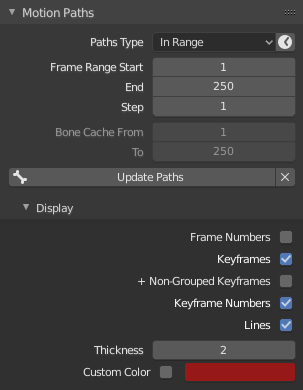
在骨架选项卡中的运动路径面板。¶
- 类型
- 附近帧
Display paths of points within a fixed number of frames around the current frame. When you enable this button, you get paths for a given number of frames before and after the current one (again, as with ghosts).
- 帧区间内
在指定范围内显示路径点。
- Clock Button
Updates the display frame range from the scene frame range.
- 帧范围
- Before, After
Number of frames to show before and after the current frame (only for Around Current Frame Onion-skinning method).
- 开始,结束
Starting and Ending frame of range of paths to display/calculate (not for Around Current Frame Onion-skinning method).
- 步长
允许在路径上每 n 帧显示一个点。当你启用帧数显示(见下文)时,这一点非常有用,可以避免在3D视窗中出现混乱。
- Cache/Bone Cache
- 调离
这些是显示运动路径的范围的开始/结束帧。 如果不先删除运动路径,则无法修改此范围。
- Calculate/Update Paths
If no paths have been calculated, Calculate Paths will create a new motion path in cache based on the options specified in the pop-up menu or the 调整上一步操作 panel. If a path has already been calculated, Update Paths will update the path shape to the current animation. To change the frame range of the calculated path, you need to delete the path and calculate it again.
- 开始,结束
These are the start/end frames of the range in which motion paths are shown. You have to Calculate Paths again if you modify this setting, to update the paths in the 3D Viewport. The start frame is inclusive (i.e. if you set Start to 1, you will really see the frame 1 as starting point of the paths...).
- 烘焙位置
Bones only -- By default, you get the tips' paths. By changing this setting to Tails, you will get the paths of the bone's roots (remember that in Blender UI, bones' roots are called "heads"...). You have to Calculate Paths again if you modify this setting, to update the paths in the 3D Viewport.
- 清除路径
X 清除所有物体/骨骼上的路径,或者在按住 Shift 时仅清除所选对象的路径。
显示¶
- 帧序号
启用后,路径上每个帧点旁边会显示一个小数字,这当然是相应帧的编号。
- 关键帧
启用时,在运动路径上显示黄色大菱形点,显示其骨骼的关键帧(即,只有给定帧处的键控骨骼的路径在此帧处获得黄点)。
- 扩展至非群组关键帧
对于骨骼运动路径,它将搜索整个动作中的关键帧,而不是仅使用匹配名称的组(较慢)。
- 关键帧序号
启用后,你将看到所显示的关键帧序号,因此此选项显然仅当 显示关键帧 启用时有效。
- 行数(线)
切换是否显示点之间的线。
- Thickness, Custom Color
Customizable thickness and color for the lines.