动作¶
在Blender中动画化物体和属性时,动作数据块将会记录和保存动画相关数据。和Blender中其它概念类似,动作是以数据块形式存储的。
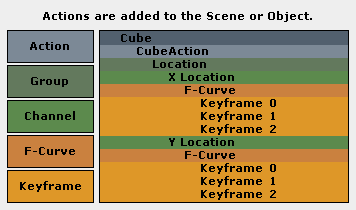
动作。¶
当通过使用关键帧改变物体位置动画化物体时,动画会被储存到动作中。
每个属性都有一个通道,它被记录到,例如, "Cube.location.x"被记录到通道 X 位置。如果所有对象都具有 X 位置 和 Y 位置 属性,则这些属性可以在多个对象之间共享。
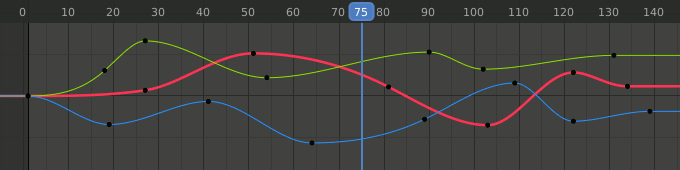
Graph Editor. Each channel has an F-curve represented by the lines between the keyframes.¶
如何使用动作¶
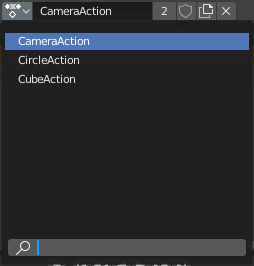
动作数据块菜单。¶
当您第一次通过添加关键帧动画化一个物体时,Blender为该数据创建一个 动作 来记录这些数据。
操作 可以通过 Dope 表 操作编辑器 标题中的 操作数据块菜单 ,或在 NLA编辑器 侧边栏区域中进行管理。
如果要为同一对象创建多个动作,请按每个动作的屏蔽按钮。 这将使动作成为 伪用户 并使Blender保存未链接的动作。
物体在同一时间只能编辑一个动作数据块。 NLA编辑器 用于将多个动作数据混合在一起。
烘焙动作¶
参考
- 编辑器
3D 视图
- 模式
物体和姿态模式
- 菜单
The final motion of objects or bones depends not only on the keyframed animation, but also on any active F-curve modifiers, drivers, and constraints. On each frame of all the scene's frames, the Bake Action tool computes the final animation of the selected objects or bones with all those modifiers, drivers, and constraints applied, and keyframes the result.
这对于向循环操作(如 Walk Cycle)添加偏差,或创建从驱动进程或约束创建的关键帧动画非常有用。