电子表格¶
电子表格编辑器用于检查几何属性。
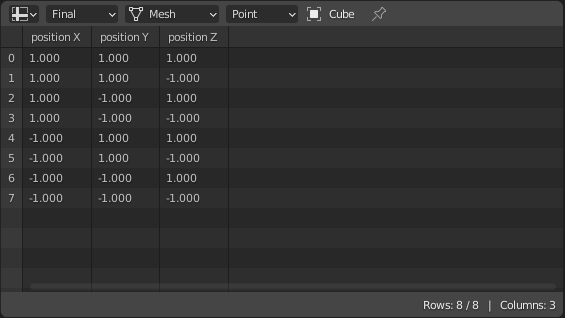
电子表格编辑器。¶
标题栏¶
- 物体解算状态
显示对象在其计算的不同状态下的数据。
- 已解算
Display data from object with all modifiers applied.
- 原始的
Display data from original object without any modifiers applied.
- Geometry Component Type
Part of the geometry to display data from.
- 网格
包含点、角、面和边数据的网格组件。
- 点云
仅包含点数据的点云组件。
- 实例项
显示实例化的对象和集合及其变换。
- Attribute Domain
Attribute domain to display.
- 顶点
显示每个顶点存储的属性。
- 边
显示按边存储的属性。
- 面
显示按人脸存储的属性。
- 面拐
显示按面角存储的属性。
- 面包屑
The breadcrumbs shows three key parts of the path the evaluated object takes before showing the information in the Main Region. In the order from left to right, the first item displayed is the Active object. The next two items are displayed when a geometry node's Preview Toggle is enabled. The first of these next items is the name of the Geometry Nodes modifier, the last item shown is the name of the active node.
单击项目之间的箭头可隐藏活动修改器的名称。
- 切换钉固
通常,编辑器会显示来自活动对象的数据。当对象被固定时,其数据保持可见,即使另一个对象变得活动。
- 仅选中
只有在对象处于 "编辑" 模式时,此选项才可用。选中时,仅显示所选网格元素的数据。
主要区域¶
主视图允许您查看实际的电子表格。向下滚动或向侧面滚动时,行索引和列名保持可见。
状态栏¶
状态栏显示有多少行和列,有多少行和列已被过滤掉。