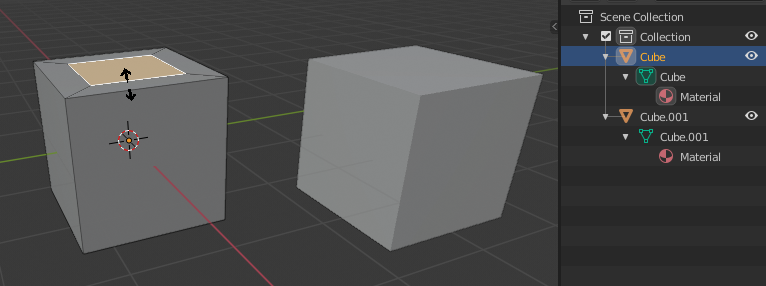复制操作¶
参考
- 模式
编辑模式和物体模式
- 菜单
- 快捷键
Shift-D
This will create a visually-identical copy of the selected object(s). The copy is created at the same position as the original object and you are automatically placed in move mode. See the examples below.
This copy is a new object, which shares data-blocks with the original object (by default, all the materials, textures, and F-curves), but which has copied others, like the mesh, for example. That is why this form of duplication is sometimes called "shallow link", because not all data-blocks are shared; some of them are "hard copied"!
Tip
可以在 偏好设置,选择在复制操作时,关联或复制哪些类型的数据块。