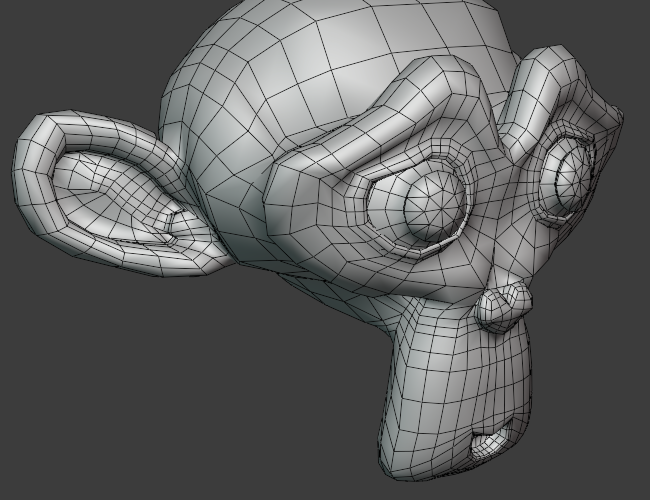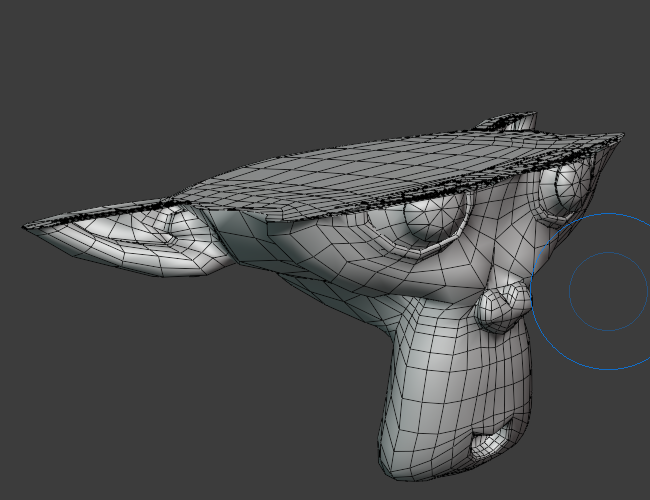线投影¶
参考
- 模式
雕刻模式
- 工具
此工具可沿由照相机视图和绘制的线确定的平面拼合几何图形。被展平的网格区域通过着色线的一侧可视化。
工具设置¶
- 限制到线段
Apply the gesture action only to the area that is contained within the segment without extending its effect to the entire line.
用法¶
Orient the 3D Viewport to define the local view plane to use for the Boolean.
LMB and hold while moving the cursor to define the line to pick a region of the view plane to remove.
释放 LMB 以确认。
装配器¶
- 翻转 F
Changes the side of the line that the tool removes geometry.
- 吸附 Ctrl
Constrains the line to 15 degree intervals.
- Shift-Ctrl-Spacebar
更改行的位置。