工具栏¶
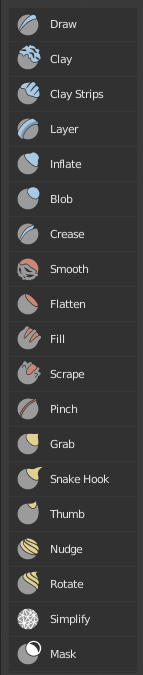
- 自由线
Moves vertices inward or outward based on the average normal.
- 显示锐边
Move vertices inward or outward based the original coordinates and uses the Sharper Falloff.
- 黏塑
Similar to the Draw brush, but includes settings to adjust the plane on which the brush acts.
- 黏条
The same as the Clay brush, but it uses a cube to define the brush area of influence rather than a sphere.
- 层
Moves all vertices to an exact height creating a flat layer.
- 膨胀
Displaces the mesh in the direction of the vertex normals.
- 球形笔刷(Blob)
Pushes mesh outward or inward into a spherical shape.
- 褶皱
Creates sharp indents or ridges by pushing or pulling the mesh, while pinching the vertices together.
- 平滑化
Eliminates irregularities in the mesh by averaging the positions of the vertices.
- 平化
Smooths vertices to a flat plane by finding an average height and moves vertices towards that height.
- Fill(填充)
Brings vertices below the brush plane upwards.
- 刮削
Brings vertices above the plane downwards.
- 多平面刮削
同时用两个倾斜的平面刮擦网格,在它们之间产生锋利的边缘。
- 夹捏笔刷(Pinch)
Pulls vertices towards the center of the brush.
- 抓起
Selects a group of vertices and pulls them to follow the mouse.
- 弹性变形
用于模拟逼真的变形,例如抓取或扭曲 弹性 对象。
- 蛇形钩
Pulls vertices along with the movement of the brush to create long, snake-like forms.
- 拇指
Flattens the mesh in the brush area, while moving it in the direction of the brush stroke.
- 姿态
Poses a model simulating an armature-like deformations.
- 推移
往笔划方向移动顶点。
- 旋转
Rotates vertices within the brush in the direction the cursor is moved.
- 滑动松弛(拓扑)
Slides the topology of the mesh in the direction of the stroke without changing the geometrical shape of the mesh.
- 边界
Transforms and deforms the mesh boundaries.
- 布料
Simulates cloth that can be sculpted.
- 简化笔刷(Simplify)
通过折叠短边来清理几何图形。
- 遮罩
Lets you select mesh parts to be unaffected by other brushes by painting vertex colors.
- 多精度置换橡皮擦
Deletes displacement information applied on a Multiresolution modifier.
- 多精度置换涂抹
Deforms displacement information applied on a Multiresolution modifier.
- 框选修剪
Creates a mask based on box select.
- 框选面组
Creates a face set based on box select.
- 套索面组
Creates a face set based on lasso select.
- 框选修剪
Performs a Boolean operation based on box select.
- 套索修剪
Performs a Boolean operation based on lasso select.
- 线投影
Flattens the geometry along a drawn line.
- 网格滤镜
Applies a deformation to all vertices in the mesh at the same time.
- 布料滤镜
Applies a cloth simulation to all vertices in the mesh at the same time.
- 编辑面组
修改光标下的面集。
- 移动
变换工具。
- 旋转
旋转工具。
- 比例|缩放
缩放工具。
- 变换
调整物体移动、旋转和缩放的工具。
- Annotate
手绘标注。
- 标注直线
绘制直线标注。
- 标注多段线
绘制多段线标注。
- 标注橡皮擦
擦除之前绘制的标注。