编辑工具
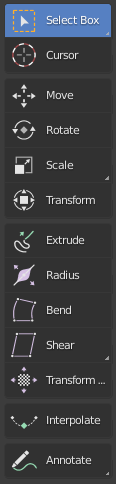
- 选择
选择或移动。
- Cursor 游标
更改3D游标的位置。
- 移动
变换工具。
- 旋转
旋转工具。
- 比例|缩放
缩放工具。
- 缩放罩体
通过控制罩体来改变物体的比例。
- 变换
调整物体移动、旋转和缩放的工具。
- 挤出 E
挤出工具会在复制点的同时,保持新的几何结构与原始点相连。
- 半径 Alt-S
拓展或收缩选定点的半径厚度。
- 弯曲 Shift-W
Bend selected points between the 3D cursor and the pointer.
- 切变 Shift-Ctrl-Alt-S
沿屏幕坐标水平或竖直方向切变选定点。
- 圆化 Shift-Alt-S
在选定笔画的中心以球形向外移动选定点。
- 变换填充
Change the Translation, Rotation and scale of strokes fill.
- Interpolate Ctrl-E
Automatically create a breakdown keyframe between two normal keyframes.
- Annotate
手绘标注。
- Annotate Line
绘制直线标注。
- 标注多边形
绘制多段线标注。
- 标注橡皮擦
擦除之前绘制的标注。