选择镜像
参考
- 模式
编辑模式
- 菜单
- 快捷键
Shift-Ctrl-M
Select Mirror flips a selection to the opposite side of the mesh.
- 轴向
Choose on which axis the selection will occur. The axis is based on the meshes origin. Therefore, if the origin is not centered within the mesh, the selection will have varying results.
- 添选
The new selection will include the mirrored selection as well as the original.
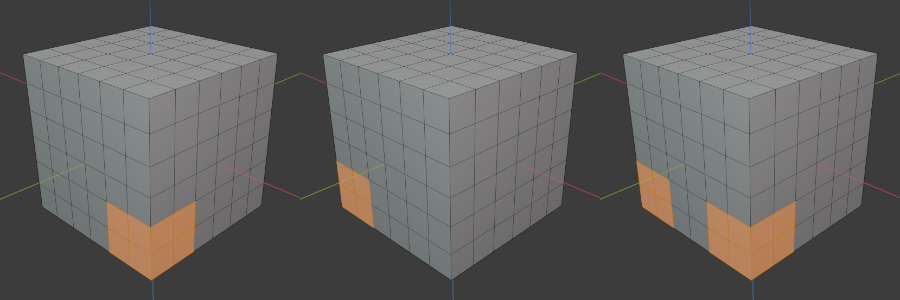
(From left to right) initial selection, after Select Mirror on the X axis, with Extend.
Tip
With Extend activated, hold Shift while choosing an axis to include more than one axis in the selection. Otherwise, with Extend off, the mirror will take into account two to three axes.
例子
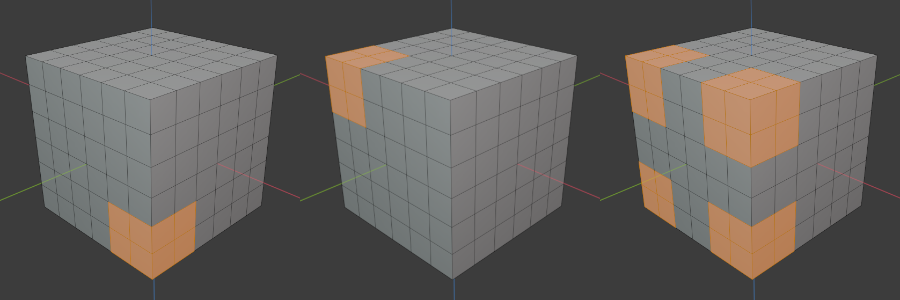
(From left to right) initial selection, mirrored along X and Z axes, with Extend.