选项
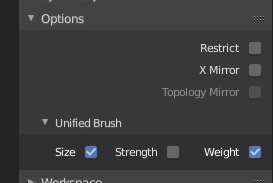
绘制选项。
权重绘制选项修改整体笔刷行为。
- 自动规格化
确保绘画时所有变形的顶点组合在一起。当此选项关闭时,顶点的所有权重可以具有0.0到1.0之间的任何值。但是,当顶点组用作角色动画的变形组时, Blender总是解释相对于彼此的权重值。也就是说, Blender总是对所有变形的骨头进行归一化。因此实际上不需要严格归一化,进一步归一化权重根本不应该影响动画。
This option works most intuitively when used to maintain normalization while painting on top of weights that are already normalized with another tool.
- 锁定相对
Displays bone-deforming groups as if all locked deform groups were deleted, and the remaining ones were re-normalized. This is intended for use when balancing weights within a group of bones while all other bones are locked. With this option you can also temporarily view non-normalized weights as if they were normalized, without actually changing the values.
- 多次绘制
同时在所有选定的顶点组上绘制,以保留其相对影响。当在一次受到三个以上骨头影响的区域(比如角色脸上的某些区域)调整权重时,这是有用的。
此选项仅在“骨架”选项卡中有用,你可以通过选择多个“姿势骨骼”来选择多个“顶点组”。一旦至少选择了两个顶点组,视口颜色和绘画逻辑切换到多重绘制模式,如果启用自动规格化,则使用所选组的权重总和,否则为平均值。以这种集体权重为目标的任何绘制操作都应用于单个顶点组的权重,使得它们的比例保持不变。
由于如果所有权重均为零,则比率未定义,因此多重绘制不能在没有任何权重分配给相关顶点组的顶点上操作。因为这个原因,它也不允许一直减到零。与X-Mirror一起使用时,如果权重初始对称,则保证完全对称。
Tip
While Multi-Paint cannot directly paint on zero-weight vertices, it is possible to use the Smooth Weight tool to copy a reasonable nonzero weight distribution from adjacent vertices without leaving Multi-Paint mode or changing bone selection.
要做到这一点,启用顶点选择,选择目标顶点,并应用一个迭代的工具使用来自 选定的姿势骨骼 具有低系数的顶点组。之后,只需在上绘制上设定所需的总权重。
- 限定
控制绘制只对选定顶点组的顶点(即使权重为0)生效。
See also
参考 笔刷 选项。