文件路径
偏好设置 中的 文件 部分允许你配置自动保存偏好设置,并为blend文件、渲染图像等设置默认文件路径。
各种各样的外部文件可以通过以下的选项来定位:
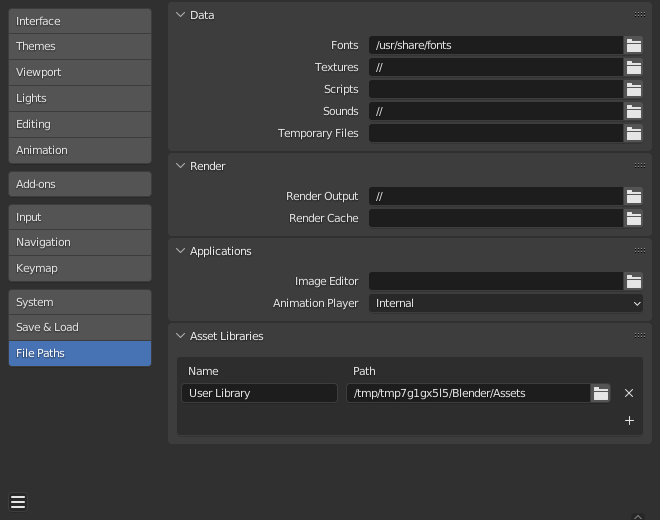
偏好设置文件路径部分。
Hint
默认路径 // 指的是当前打开的 .blend 文件所在的文件夹(有关详细信息,参见 相对路径 )。
数据
- 字体
浏览 文本物体 字体文件的默认位置。
- 纹理
浏览图像纹理的默认位置。
- 脚本
搜索Python脚本的附加位置。
默认情况下,Blender会在几个目录(平台相关)中查找脚本。通过在偏好设置中设置用户脚本路径,可以使用其他目录。这可以用于存储你自己的脚本和插件,与当前的Blender版本无关。
你需要在此路径中创建特定的子文件夹,这些子文件夹与Blender安装目录中的
scripts文件夹的结构相匹配。存在时将使用以下子目录:
startup/此文件夹中的模块将在启动时导入。
addons/此处的插件将列在插件偏好设置中。
modules/此文件夹中的模块可以由其他脚本导入。
presets/此文件夹中的预设将添加到现有预设中。
Note
需要重新启动Blender,才能使用户脚本的所有更改生效。
- 声音(Sounds)
浏览声音文件的默认位置。
- 临时文件
存储临时文件的位置,保留为空使用系统临时目录(有关详细信息,参见 临时目录)。
渲染
- 渲染输出
保存渲染图像/视频的位置。
- 渲染缓存
缓存渲染图像的存储位置。
应用
- 图像编辑器
用于图像编辑的外部程序的路径。
- 动画播放器
用于通过 查看动画 播放渲染动画的程序。
By default this is set to Internal which uses Blender's built-in animation player.
这样做的好处是,Blender支持的所有图像格式都可以播放,不需要安装第三方应用程序。
开发
仅在启用 开发选项 时可见。
- 国际化(i18n)分支
The path to the
/branchesdirectory of your local SVN translation copy, to allow translating from the UI.
资产库
Name and on-drive directory paths of asset libraries. To make Blender aware of an asset library, add it to this list. The name is for your reference only, and will appear in asset library selectors. The path should point to the location of the asset library.
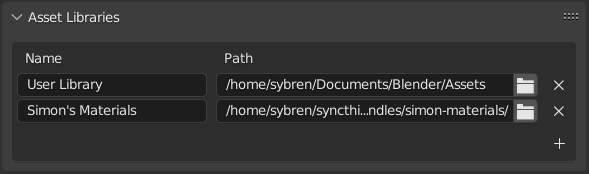
Name and Location of asset libraries in the Preferences.
To create a new asset library, just create an empty directory and add it to the list. Any asset from any blend-file contained in that directory (or subdirectories thereof) will appear in the 资产浏览器.
已知局限
Windows上的权限
Be sure that you have the right privileges for running the executable accessing the path defined. On Windows for instance, if the option "Run this program as an administrator" is enabled for the executable, it will lead to a failure to open the editor due to a limitation within the OS User Account Control. Running a program with elevated privileges is potentially dangerous!