保存&加载
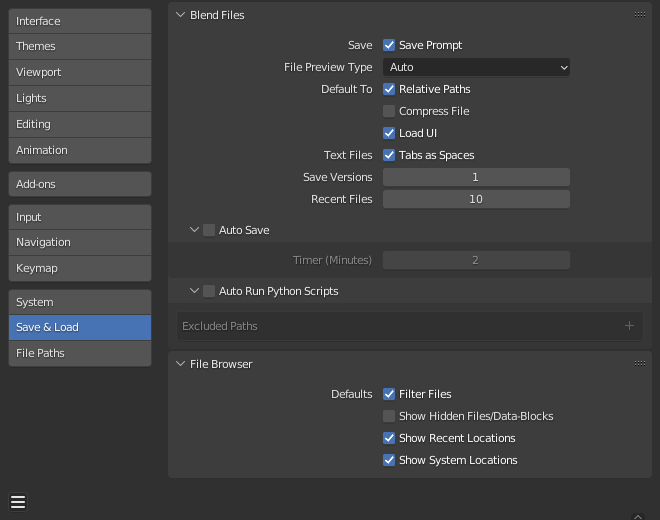
偏好设置保存/加载部分。
Blend 文件
- 保存
- 保存提示
如果当前文件有未保存的更改,在关闭或打开新的blend文件之前要求确认。
- File Preview Types
Select how blend-file preview are generated. These previews are used both in the File Browser and for previews shown in the operating system's file browser.
- 无
Do not generate any blend-file previews.
- 自动
If there is no camera in the 3D Viewport a preview using a screenshot of the active Workspace is generated. If a camera is in the scene, a preview of the viewport from the camera view is used.
- Screenshot
Generate a preview by taking a screenshot of the active Workspace.
- 相机视图
Generate a preview of a Workbench render from the camera's point of view.
- Default To
- 相对路径
Default value for Relative Paths when loading external files such as images, sounds, and linked libraries. It will be ignored if a path is already set.
- 压缩文件
Default value for Compress file when saving blend-files.
- 加载用户界面
Default value for Load UI when loading blend-files.
- 文本文件
- 制表符自动转换为空格
在文本编辑器中输入 Tab 会添加适当数量的空格而不是制表符。
- 保存版本
保存较新版本文件时创建的版本数(用于备份)。
此选项使用扩展名将文件的已保存版本保存在同一目录中:
.blend1,.blend2等,数字增加到你指定的版本数。较旧的文件将以更高的数字命名。例如。默认设置为2,你将有三个版本的文件:
*.blend最新的保存。
*.blend1第二新的保存。
*.blend2第三新的保存。
- 最近打开的文件
显示的文件数量。
自动保存
启用 自动保存。告诉Blender 自动 将正在进行的工作文件的备份副本保存到 临时目录 。
- 计时器
用于指定 自动保存 间隔的分钟数。Blender安装后的默认值为2分钟。最小值为 1,最大值为 60 (每小时保存一次)。
自动运行 Python 脚本
由于安全原因,Python脚本(包括驱动器表达式)默认情况下不会执行。可能正在处理仅从可信源加载文件的项目,这使得允许脚本自动执行变得更加方便。
- 排除的路径
在这些文件夹下的blend文件将 不会 自动运行Python脚本。用于指定不受信任来源的blend文件存储路径。
See also
文件浏览器
- 默认
- Filter Files
启用该选项,文件浏览器中的文件区块将仅显示适当的文件(即加载完整Blender设置时的blend文件)。 可以更改在文件区块中所选文件的文件类型。
- Show Hidden Files/Data-Blocks
Hide files which start with
.in File Browsers and data IDs.Hint
可以通过键入
.字符来选择以.开头的数据块。显式写入时,将忽略隐藏这些数据块的设置。- Show Recent Locations
隐藏 文件浏览器 中 最近打开的文件 面板,该面板显示最近访问的文件夹。
- Show System Locations
隐藏 文件浏览器 中的系统书签。