按钮
操作按钮
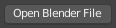
操作按钮。
Operator buttons execute an Operator which in summary execute an action when clicked with LMB. Operator buttons may be an icon, text, or text with an icon.
复选框&切换按钮
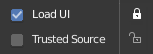
复选框切换按钮。
这些控件用于激活或停用选项。 使用 LMB 改变他们的状态。 激活该选项时,复选框上会显示勾号。 切换按钮上的活动状态通过图标背景上的颜色或图标图形的更改来指示。
拖拽
要一次打开或关闭多个值,可以按下 LMB 并拖动多个按钮。这适用于复选框,切换和选择单选按钮值。
单选按钮

单选按钮。
Radio buttons are used to choose one option from a selection of options. Active button is indicated by a color on the icon background.
循环
Use Ctrl-Wheel, while hovering with the mouse over radio buttons, to cycle between the options.
方向按钮

方向按钮。
点击球体中的 LMB 并拖动鼠标光标,用户可以通过旋转球体来改变方向。
快捷键
LMB (拖动)旋转方向。
Ctrl (拖拽时)吸附在点&对角线方向上。