装饰器
装饰器是一个小小的按钮,它像一个指示灯一样显示在其他按钮的右侧。它可以出现在数字字段、菜单和复选框边上,以呈现这个控件的 动画 属性状态。
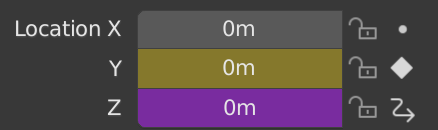
装饰器不同的颜色表示不同的属性状态。
Clicking on the decorator dot icon will add a Keyframe to that property. Clicking the rhombus icon again will remove the keyframe. A solid rhombus icon indicates there is a keyframe on the current frame, while a non-solid rhombus icon indicates that the property has a keyframe on another frame. Clicking the non-solid rhombus icon will add a keyframe to the current property value and frame.
If a property is being driven by another property then the decorator shows the driver icon.
Decorators make it quick and easy to glance over properties and see the state of the property.
See also