Adding/Removing a Constraint
What is described on this page about Object Constraints can be also be applied on Bone Constraints.
Tab
参考
- 模式
物体模式
- 菜单
To add a constraint click on the Add Object Constraint menu in the Constraints tab.
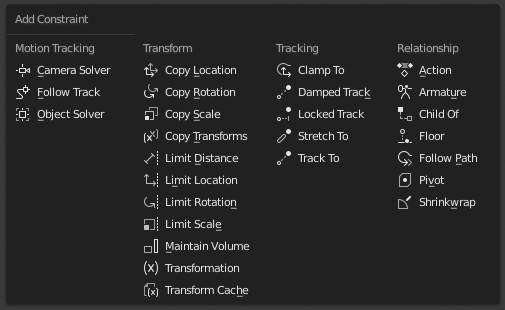
To remove a constraint click on the "X" button in the header.
追踪
参考
- 模式
物体模式
- 面板
为非激活的选择物体添加约束,目标对象是激活选择物体。而激活选择物体不会被添加约束。
- Clear Track 清除跟踪
从选定的对象中删除所有阻尼跟踪,标准跟踪和锁定跟踪约束。
- 清除跟踪并保持当前变换(取消跟随)
移除选定对象的所有跟踪约束,并保持由跟踪引起的最终变换。