视图显示
参考
- 模式:
物体和姿态模式
- 面板:
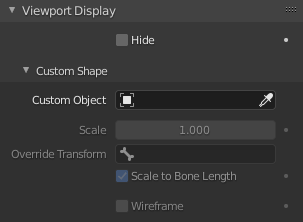
视图显示面板。
Display panel lets you customize the look of your bones taking the shape of another existing object.
- 隐藏
隐藏选定的骨骼。
自定义形状
Blender allows you to give to each bone of an armature a specific shape (in Object Mode and Pose Mode), using another object as "template". In order to be visible the Shapes checkbox has to be enabled ( panel).
- 自定义物体
定义所选骨骼的自定义形状的物体。
- 缩放 X, Y, Z
要应用于自定义形状的其他缩放系数。
- 移动 X, Y, Z
Additional translation factor to apply to the custom shape.
- 旋转 X, Y, Z
Additional rotation factor to apply to the custom shape.
- 覆盖变换
定义自定义形状的显示变换的骨骼。
- 缩放到骨骼长度
Option not to use bones length, so that changes in Edit Mode don't resize the custom shape.
- 线框
When enabled, bone is displayed in wireframe mode regardless of the viewport display mode. Useful for non-obstructive custom bone chains.
工作流程
To assign a custom shape to a bone, you have to:
切换到 姿态模式 Ctrl-Tab 。
Select the relevant bone by clicking on it.
Go to the Display panel Custom Shape field and select the 3D object previously created in the scene; in this example we are using a cube and a cone. You can optionally set the At field to another bone.
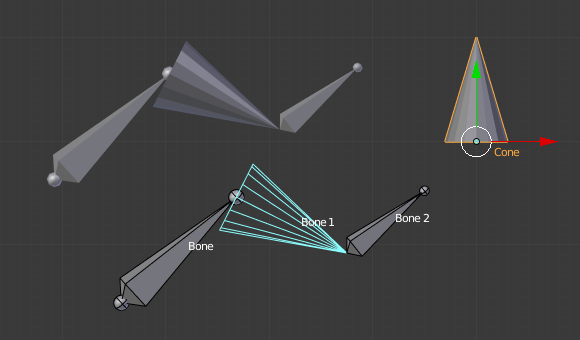
The armature with shape assigned to bone. Note the origin of the Cone object.
Note
These shapes will never be rendered, like any bone, they are only visible in the 3D Viewport.
Even if any type of object seems to be accepted by the Object field (meshes, curves, even metas...), only meshes really work. All other types just make the bone invisible.
The origin of the shape object will be at the root of the bone (see the bone page for root/tip).
The object properties of the shape are ignored (i.e. if you make a parallelepiped out of a cube by modifying its dimensions in Object Mode, you will still have a cube-shaped bone...).
The "along bone" axis is the Y one, and the shape object is always scaled so that one unit stretches along the whole bone length.
If you need to remove the custom shape of the bone, just right-click in the Custom Shape field and select Reset to default value in the pop-up menu.
So to summarize all this, you should use meshes as shape objects, with their center at their lower -Y end, and an overall Y length of 1.0 unit.