使用顶点组
骨骼顶点组
This is one of the main uses of weight painting. When a bone moves, vertices around the joint should move as well, but just a little, to mimic the stretching of the skin around the joint. Use a "light" weight (10 - 40%) paint on the vertices around the joint so that they move a little when the bone rotates. While there are ways to automatically assign weights to an armature (see the skinning section), you can do this manually. To do this from scratch, refer to the process below. To modify automatically assigned weights, jump into the middle of the process where noted:
创建骨架。
Create a mesh that will be deformed when the armature's bone(s) move.
With the mesh selected, create an Armature modifier for your mesh (located in the Properties, Modifiers tab). Enter the name of the armature.
Pick up here for modifying automatically assigned weights.
Select the armature in 3D Viewport, and bring the armature to Pose Mode with Ctrl-Tab, or the 3D Viewport header mode selector.
Select a desired bone in the armature.
Select your mesh with LMB and change immediately to Weight Paint Mode. The mesh will be colored according to the weight (degree) that the selected bone movement affects the mesh. Initially, it will be all blue (no effect).
Weight paint to your heart's content. The mesh around the bone itself should be red (generally) and fade out through the rainbow to blue for vertices farther away from the bone.
To select a different bone of the armature use Ctrl-LMB, this action will activate the corresponding vertex group and display related weights.
Note
You can only select one bone at a time in this mode (so Shift-LMB clicking does not work).
Tip
If the mesh skins the bones, you will not be able to see the bones because the mesh is painted. If so, enable In Front.
If you paint on the mesh, a vertex group is created for the bone. If you paint on vertices outside the group, the painted vertices are automatically added to the vertex group.
If you have a symmetrical mesh and a symmetrical armature you can use Vertex Group X. Then the mirrored groups with the mirrored weights are automatically created.
Tip
Selecting Deform Groups
When you are doing weight painting for deform bones (with an armature), you can select a deform group by selecting the corresponding bone. However, this vertex group selection mode is disabled when Selection Masking is active!
粒子顶点组
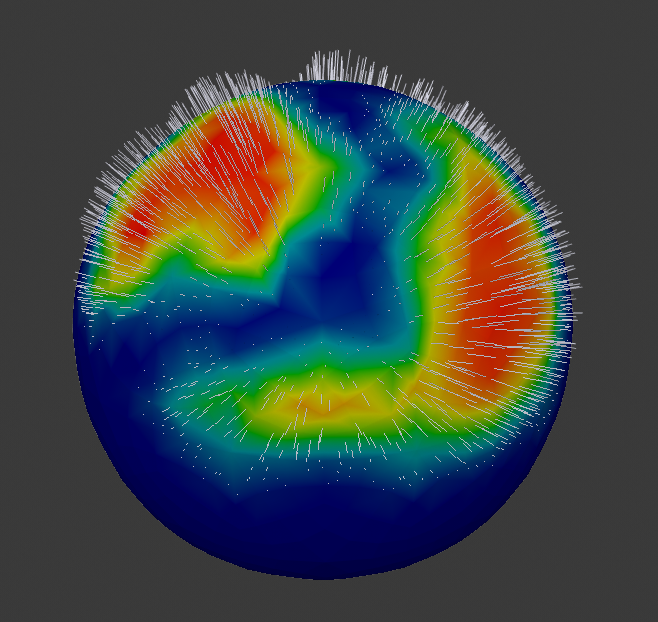
粒子散射的权重绘制。
In example faces or vertices with zero weight generate no particles. A weight of 0.1 will result in 10% of the amounts of particles. This option "conserves" the total indicated number of particles, adjusting the distributions so that the proper weights are achieved while using the actual number of particles called for. Use this to make portions of your mesh hairier than others by weight painting a vertex group, and then calling out the name of the vertex group in the Vertex Groups panel .