For Each 遍历几何元素区¶
This zone type allows executing nodes for each element of a geometry. For example, the nodes can process every face of a mesh, or every instance.
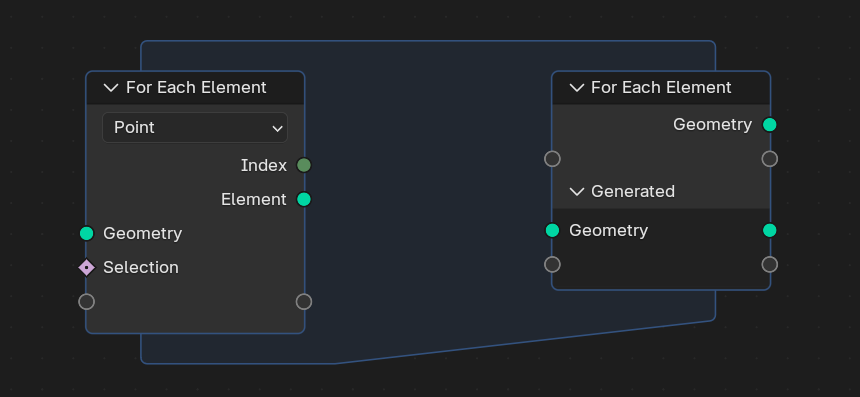
(For Each) 遍历元素 区。¶
The zone is ideal for tasks that generate large or complex geometry for every element of an input geometry. For example, generating a unique tree for every input curve, or a unique building on every input face.
The zone makes less sense for processing small amounts of geometry. In that case (for example each of a character's hairs separately) it will likely always be slower than working on fewer larger geoemtries. The additional flexibility from processing each element separately comes at the cost that Blender can't optimize the operation as well. For node groups that need to handle lots of geometry elements, it's recommended to design the node setup so that iteration over tiny sub-geometries is not required.
输入¶
- 几何数据
Geometry whose elements are iterated over.
- 选择
Which subset of the chosen Domain to process.
- 编号
Index of the element in the source geometry. Note that the same index can occure more than once when iterating over multiple geometry component types at once.
- 元素
The input geometry is split up into a separate geometry for each element. This is the single element geometry for the current iteration. This is not available for the Face Corner domain, since face corners cannot exist without their face.
Note
It can be quite inefficient to split up large geometries into many small elements. Because this output isn't computed if it's not used in the node graph, not using it will typically improve performance.
属性¶
- 域
Which attribute domain to process.
- 检验编号
Geometry element index that is used by inspection features like the 预览器节点 or socket inspection.
输出¶
The Main Geometry outputs create attributes on the "main" output geometry (the first output). Every single value on the inside of the zone becomes a value of the attribute at the current index.
The outputs in the Generated panel, including the default Geometry output are joined together from the geometry generated from each element. Any non-geometry type below a specific geometry in this list will output as an anonymous attribute on that joined geometry (and not the others). Attributes from the zone's input geometry are also propagated to these geometry outputs.