Raycast Node
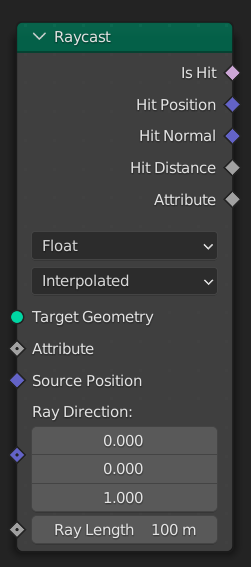
Raycast node.
The Raycast node intersects rays from one geometry onto another. The source geometry is defined by the context of the node that the Raycast node is connected to. Each ray computes hit points on the target mesh and outputs normals, distances and any surface attribute specified.
Inputs
- Target Geometry
Geometry that rays are tested against.
- Attribute
An optional field input evaluated on the Target Geometry that will be interpolated at the hit points. The resulting values are outputted with the Attribute output.
- Source Position
The position from where to start each ray. By default, this is the same as if the Position Node was connected.
- Ray Direction
Direction of each ray from the starting position. The field is evaluated on the geometry from the context of the field evaluation, not the Target Geometry.
- Ray Length
Maximum distance a ray can travel before being considered “no hit”.
Properties
- Mapping
How attributes of the target mesh are mapped to the attribute values on the result geometry.
- Interpolated
Vertex and corner attributes are interpolated smoothly, with a bilinear function.
- Nearest
Choose the value of the closest vertex without interpolating.
Outputs
- Is Hit
Boolean output that is true for each ray which has hit the Target Geometry.
- Hit Position
The location of the intersection point with the target mesh.
- Hit Normal
The surface Normal vector at the hit location.
- Hit Distance
The distance from the ray origin to the Hit Position.
- Attribute
Interpolated values of the Attribute input sampled at the Hit Position.