Separate Geometry Node
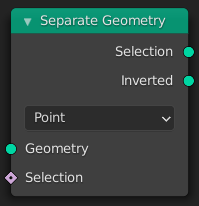
The Separate Geometry node.
The Separate Geometry node produces two geometry outputs. Based on the Selection input, the input geometry is split between the two outputs.
Tip
This node can be combined with the Compare Node for a more precise control of which parts are separated to a given output geometry.
Inputs
- Geometry
Standard Geometry input.
- Selection
Boolean field used to calculate which output each part of the geometry will go to. Parts in the selection will move to the Selection output. Parts not in the selection will move to the Inverted output.
Properties
- Domain
The domain on which the selection field is evaluated.
- Point
The selection is on the points, control points, and vertices of the geometry.
- Edge
The selection is on the edges of the mesh component. The other components are not modified.
- Faces
The selection is on the faces of the mesh component. The other components are not modified.
- Spline
The selection is on the splines in the curve component. For each spline, it is either entirely in the selection or not at all. The other components are not modified.
Note
When selecting a domain that doesn’t modify all components, the unmodified components will appear in both outputs.
Outputs
- Selection
The parts of the geometry in the selection.
- Inverted
The parts of the geometry not in the selection.