Mask¶
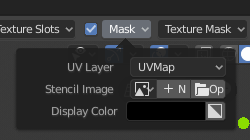
Mask settings.¶
Stencil Mask¶
The mask can be deactivated by the checkbox in the header.
- Stencil Image
Image used as a mask. See Menú de Datablock.
- UV Layer
Allows you to select the UV layer for the mask image.
- Display Color
Mask color in the viewport. See Selector de Color (Color Picker).
- Invert Stencil (black/white icon)
Inverts the mask.
Cavity Mask¶
Cavity masking means that the brush will be masked if there is a cavity or a hill on the mesh surface depending on the mesh options. The cavity algorithm is vertex-based.