Point pivot¶
Référence
| Mode: | Mode Objet et Mode Édition |
|---|---|
| Entête: |  |
Pendant la rotation et la mise à l’échelle d’un objet ou d’un groupe de sommets/arêtes/faces, il se peut que vous vouliez bouger le point pivot pour faciliter la manipulation d’un objet. En utilisant ce sélecteur dans l’entête de toute vue 3D, vous pouvez changer la position du point pivot.
Pivot Types¶
Only Origins¶
Référence
| Mode: | Object Mode and Pose Mode |
|---|---|
| Entête: |
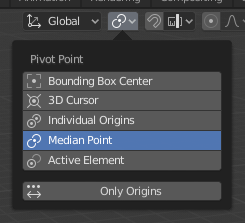
Only Origins is located inside the Pivot Point popover of the 3D View. When this option is enabled, the transformation will change the positions of the object’s origins, but will not affect the object itself.
In the examples below, a comparison of the scaling and rotation of objects, when Only Origins is enabled (middle) and disabled (right).
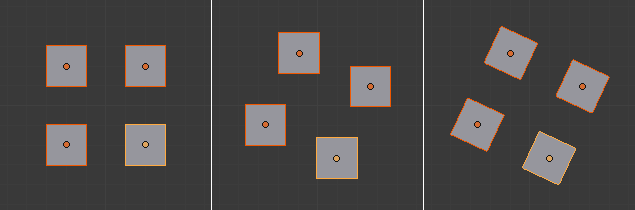
Rotation example.
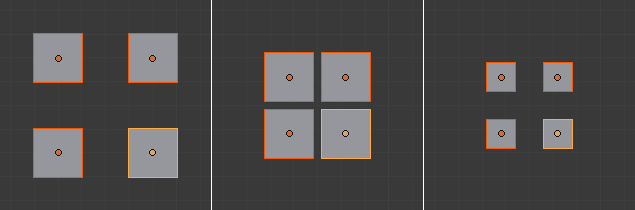
Scaling example.