Introduction¶
Les scènes sont une manière d’organiser votre travail. Chaque fichier blend peut contenir de multiples scènes, qui se partagent des données telles que les objets et les matériaux.
Scene management and library appending/linking are based on Blender’s Library and Data System, so it is a good idea to read that manual page first, if you are not familiar with the basics of that system.
You can select and create scenes with the Scene data-block menu in the Topbar
Contrôles¶
Référence
| Menu: |
|---|
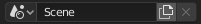
Menu Scene data-block.
- Scenes
- Une liste des scènes disponibles.
- Add
- New
- Crée une scène vide avec les valeurs par défaut.
- Copy Settings
- Crée une scène vide, mais copie aussi les réglages de la scène active dans la nouvelle scène.
- Linked Copy
- This option creates a new scene with the same settings and contents as the active scene. However, instead of copying the objects, the new scene contains links to the collections in the old scene. Therefore, changes to objects in the new scene will result in the same changes to the original scene, because the objects used are literally the same. The reverse is also true.
- Full Copy
- En utilisant cette option, rien n’est partagé. Cette option crée une scène complètement indépendante avec des copies du contenu de la scène active. Chaque objet dans la scène d’origine est dupliqué, et une copie privée de ses données d’objet (object-data) est faite aussi.
Note
To choose between these options, it is useful to understand the difference between Object and Object Data. The choices for adding a scene, therefore, determine just how much of this information will be copied from the active scene to the new one, and how much will be shared (linked).
- Supprimer
X - You can delete the current scene by clicking the X next to the name in the Topbar.