Bandes de son¶
As well as images and movies the VSE can also edit audio tracks.
You can add Waveform Audio format WAV, mp3 and other audio formats files from your drive,
or from sound encoded within a movie, and mix them using an F-curve as a volume control.
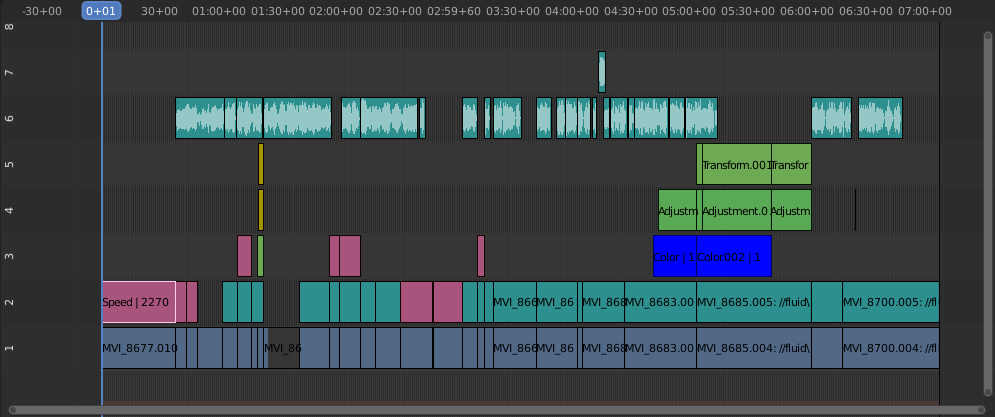
Exemple d’édition de son.
travail sur des pistes audio¶
A sound strip is just like any other strip in the VSE. You can select and move it, adjust its starting offset using LMB over the arrow end handles, and K cut it into pieces. A useful example is cutting out the « um’s » and dead voice time.
You can have as many sound strips as you wish and the result will be the mixing of all of them. You can give each strip its own name and volume via the Sidebar region.
Las bandes chevauchantes sont automatiquement mélangées pendant le processus de rendu. Par exemple, vous pouvez avoir le présentateur sur le canal 5, la musique de fond sur le canal 6, et les effets de son Foley sur le canal 7.
Voir aussi
Dans le menu Playback Popover de la Timeline, vous trouverez certaines options concernant le comportement de lecture audio.
Animating Audio Track Properties¶
To animate sound strips simply hit I over any of its values. Examples of animating an audio strip are to fade in/out background music or to adjust volume levels. Layered/crossed sound strips are added together; the lower channel does not override and cut out higher channels (unlike image and video strips). This makes Blender an audio mixer. By adding audio tracks and using the curves to adjust each tracks” sound level, you have an automated dynamic multi-track audio mixer!
Voir aussi
Sounds can be crossfaded by adding a Sound Crossfade effect.