Introduction¶
Les groupes de sommets peuvent potentiellement avoir u n très grand nombre de sommets associés et de là un grand nombre de poids (un poids par sommet assigné). Weight Painting est une méthode pour conserver une grande quantité d’informations de poids de manière très intuitive.
Elle est essentiellement utilisée pour les maillages de rigging, où les groupes de sommets sont utilisés pour définir les influences d’os relatives sur le maillage. Mais nous utilisons aussi pour le contrôle d’émission de particules, la densité de cheveux, un grand nombre de contrôleurs, de clés de forme, etc.
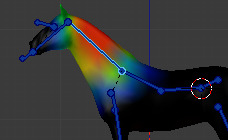
Vertex group in Weight Paint Mode.¶
You can enter Weight Paint Mode from the Mode selector Ctrl-Tab. The selected mesh object is displayed slightly shaded with a rainbow color spectrum. The color visualizes the weights associated to each vertex in the active vertex group. By default blue means unweighted and red means fully weighted.
You can assign weights to the vertices of the object by painting on it with weight brushes. Starting to paint on a mesh automatically adds weights to the active vertex group (a new vertex group is created if needed).
The Weighting Color Code¶
Weights are visualized by a gradient using a cold/hot color system, such that areas of low value (with weights close to 0.0) are displayed as blue (cold) and areas of high value (with weights close to 1.0) are displayed as red (hot). And all in-between values are displayed as rainbow colors (blue, green, yellow, orange, red).
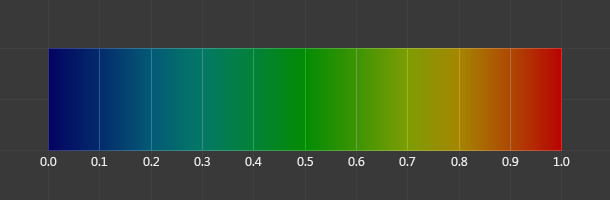
Le spectre de couleurs et leur poids respectif.¶
In addition to the above described color code, Blender has a special visual notation (as an option) for unreferenced vertices: They are displayed as black. Thus you can see the referenced areas (displayed as cold/hot colors) and the unreferenced areas (in black) at the same time. This is most practicable when you look for weighting errors. See Options.
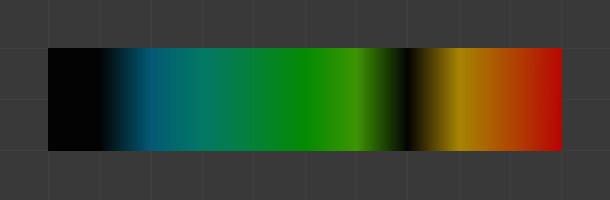
Exemple de sommets non référencés.¶
Note
You can customize the colors in the weight gradient by enabling Custom Weight Paint Range in the System tab of the Preferences.