Nœud Bokeh Blur
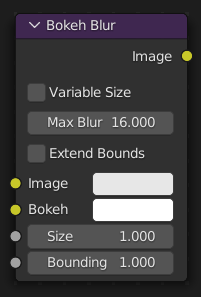
Le nœud Bokeh Blur génère un flou de type bokeh semblable à Defocus. Contrairement à Defocus, une région nette est définie dans le compositeur. Il y a également plus de flexibilité dans le type de flou appliqué via le nœud Bokeh Image.
Several performance optimizations are also available such as OpenCL support, calculation area restriction and masking.
Inputs
- Image
Entrée couleur standard.
- Bokeh
C’est une entrée pour le nœud Bokeh Image.
- Size
Size contrôle le niveau de flou. Size peut être soit une simple valeur sur l’image entière ou une valeur variable contrôlée par une image d’entrée. Afin d’utiliser cette dernière, l’option Variable Size doit être sélectionnée. Voir la section des exemples ci-dessous pour en savoir plus sur son utilisation.
- Bounding Box (Boîte Englobante)
This can be used with a Box Mask matte node or with a Mask input node to restrict the area of the image the blur is applied to. This could be helpful, for example, when developing a node system by allowing only a small area of the image to be filtered thus saving composite time each time adjustments are made.
Properties
- Variable Size
Permet un rayon de flou variable, si l’entrée Size est une image.
- Max Blur
Max blur est conçu pour agir comme un outil d’optimisation en limitant le nombre de pixels sur lesquels le flou est calculé.
Outputs
- Image
Sortie couleur standard.
Exemples
Voici trois exemples d’utilisation de l’entrée size.
An ID masked alpha image can be used so that a background is blurred while foreground objects remain in focus. To prevent strange edges the Dilate Node should be used.
The Z pass can be visualized using a Map Value node and a Color Ramp node as described in Render Layers. A multiply Math node can be used following the color ramp so that a blur value greater than one is used for objects outside the focal range.

Z pass utilisé.
A manually created grayscale image can be used to define the sharp and blurry areas of a pre-existing image. Again, a Multiply Node can be used so that a blur value greater than one is used.

Image utilisée.

Z pass utilisé. |
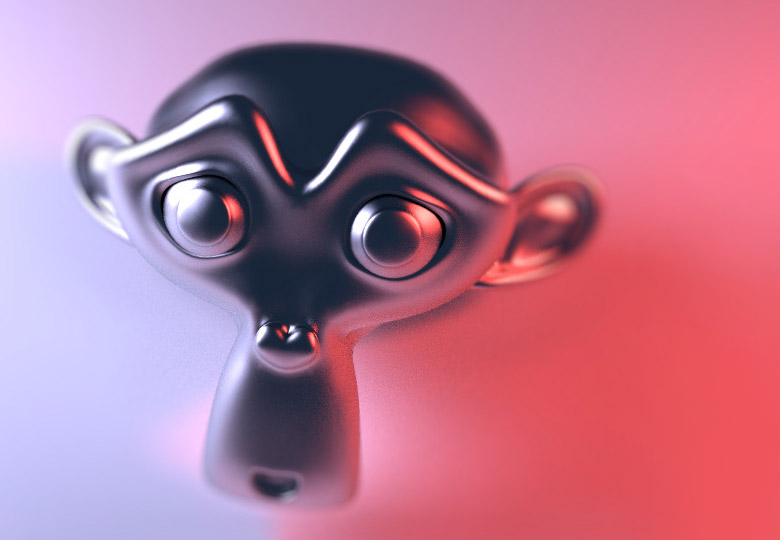
Image utilisée. |