Modifiers
Référence
- Panneau
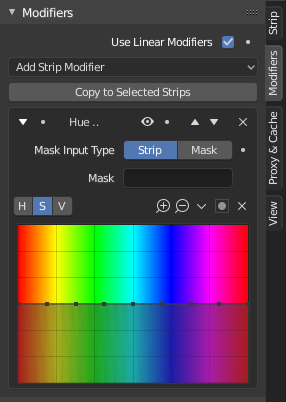
Modifiers are used to make adjustments on the image, like contrast, brightness, saturation, color balance and applying masks.
You can add these modifiers directly to the selected strip, or you can use it within an « Adjustment Layer » effect strip, which allows you to apply these modifiers onto several strips the same time.
- Use Linear Modifiers
Calculate modifiers in linear space instead of sequencer space.
- Copy to Selected Strips
Allows you to copy the modifiers to selected strips. This works two ways, you can either replace the old modifiers or append/add to the previous modifiers.
Options communes
Chaque modificateur a plusieurs boutons en haut :
- Mute (icône œil)
Disables the modifier. Very useful to compare the image, with / without modifications.
- Move (icône flèche vers le haut/bas)
The next two buttons are used to change the modifier’s position in the stack.
- Remove
X The cross is to delete the modifier from the stack.
Input Mask Type
- Strip
Use this to apply the modification on the whole image, or to use another strip’s image (with alpha channel) for masking the modifier (and only this modifier), by choosing it in the « Mask » select menu.
- Mask
This allows you to choose a Mask created in the Mask editor which will limit the modification to the masked image’s zones.
Types
Actuellement, les modificateurs suivants sont pris en charge :
Bright/Contrast Modifier
Adjusts the brightness and contrast of the modifier input.
Modificateur Color Balance
Color balance adjustments, either by the Lift, Gamma, and Gain or the Slope, Offset and Power method.
This modifier works similar to the Color Balance Node.
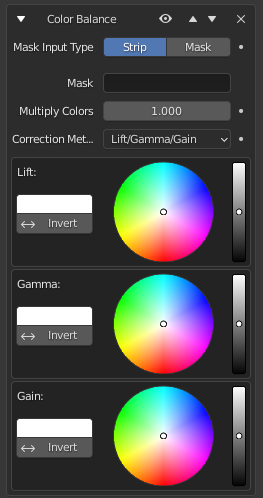
Selon la méthode sélectionnée, les opérations suivantes peuvent être appliquées aux valeurs de couleur dans l’espace colorimétrique du séquenceur :
- Lift/Gamma/Gain
- Lift
Augmente la valeur des couleurs sombres.
- Gamma
Ajuste les tons moyens.
- Gain
Ajuste les rehauts.
- Offset/Power/Slope (ASC-CDL)
The following formula is applied to each RGB color value separately: \(c_{out} = (c_{in}*s + o)^p\)
- Slope
Le multiplicateur \(s\) influence toutes les valeurs de couleur sauf le noir. Son effet est d’autant plus fort que la couleur source est lumineuse.
- Offset
Shifts color values after applying Slope by adding the Offset \(o\) to them. Note that the selected value shown in the UI will be subtracted by 1, so the default value of 1 means effectively no offset is applied.
- Power
Over-all exponent \(p\), which mainly adjusts the midtones.
Le modificateur Curves
Courbes de couleur et RGB.
This modifier works the same as the Curves Node.
Modificateur Hue Correct
Courbes HSV multipoints.
This modifier works the same as the Curves Node.
Modificateur Mask
Use it for masking the other modifiers in the stack which are below.
For example, to correct the brightness only on a certain zone of the image, you can filter the Bright/Contrast modifier by placing a Mask modifier, just before it in the stack. You can choose to use a Mask created in the Mask editor, or to use another strip as a mask (the image of this strip must have an alpha channel). This mask will be applied on all the others modifiers below it in the stack.
Modificateur Tone Map
Utilisé pour mapper un ensemble de couleurs à un autre afin de se rapprocher de l’apparence des images à plage dynamique élevée dans un support qui a une plage dynamique plus limitée.
This modifier works the same as the Tone Map Node.
Modificateur White Balance
Use it to adjust the white balance by choosing the color that should be white.