Introduzione
Sequencer preview is used to display result of rendering Sequencer timeline. This can be further configured to display output from certain channel, overlay or image analyzer (scope). You can adjust the view by zooming in with NumpadPlus and zoom out with NumpadMinus.
Intestazione
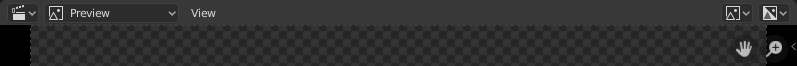
Sequencer Display header.
Modalità di visualizzazione
Visualizza Canali
- Colore e Trasparenza
Display preview image with transparency over checkerboard pattern.
- Colore
Ignore transparency of preview image (fully transparent areas will be black).
Overlays
See Preview Overlays.
Gizmo
You can use gizmos to pan and zoom image in the Sequencer preview region.
See Gizmo to manage the visibility of gizmos.