選択¶
Selection in Pose Mode is very similar to the one in Edit Mode, with a few deviations: You can only select whole bones in Pose Mode, not roots/tips...
Select Mirror(ミラー選択)¶
参照
- Mode(モード)
Edit Mode(編集モード)
- Menu(メニュー)
- ショートカットキー
Shift-Ctrl-M
選択範囲を反対側に反転します。
Linked(リンク)¶
参照
- Mode(モード)
Pose Mode(ポーズモード)
- Menu(メニュー)
- ショートカットキー
L
Selects all the bones in the chain which the active (last selected) bone belongs to.
- All Forks
Selects all bones connected to the active bone even if the branch off from the current bone.
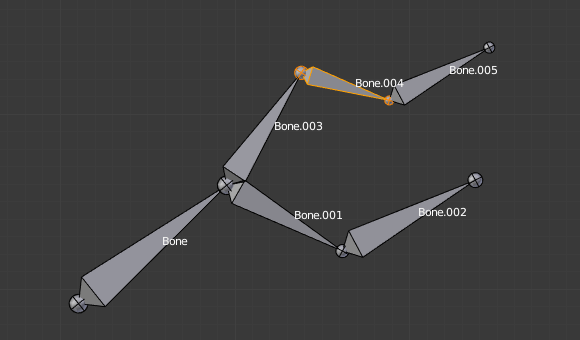
選択された一つのボーン。¶ |
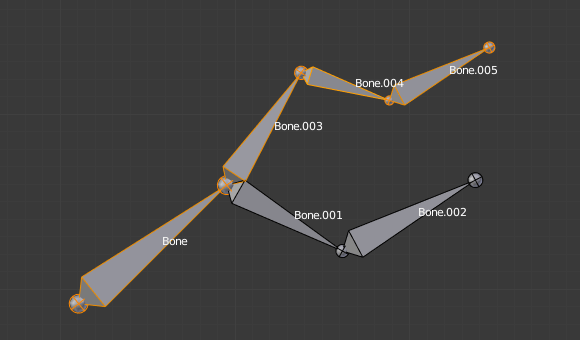
Its whole chain selected with Linked.¶ |
Select More/Less(選択の拡大縮小)¶
参照
- Mode(モード)
Pose Mode(ポーズモード)
- Menu(メニュー)
- 親 [, 子 ]
アクティブなボーンを選択解除し、直近の親または子のうち一つを選択します。
- 親を追加 Shift-[, 子を追加 Shift-]
親/子と似ていますが、選択範囲にアクティブボーンを維持します。
Grouped¶
参照
- Mode(モード)
Pose Mode(ポーズモード)
- Menu(メニュー)
- ショートカットキー
Shift-G
You can select bones based on their group and/or layer, through the Select Grouped pop-up menu Shift-G:
- レイヤー
To select all bones belonging to the same layer(s) as the selected ones, use the In Same Layer entry.
- Group(グループ)
To select all bones belonging to the same group(s) as the selected ones, use the In Same Group entry.
- Keying Set(キーイングセット)
(未稿)。
Select Pattern(パターン選択)¶
参照
- Mode(モード)
Object Mode(オブジェクトモード)
- Menu(メニュー)
Selects all bones whose name matches a given pattern. Supported wild-cards: * matches everything, ? matches any single character, [abc] matches characters in "abc", and [!abc] match any character not in "abc". As an example *house* matches any name that contains "house", while floor* matches any name starting with "floor".
- Case Sensitive(大文字と小文字を区別)
大文字と小文字を区別してマッチングするかどうかを選択できます。
- Extend(拡張)
Extend(拡張) チェックボックスをオンにすると、新しく選択する代わりに、選択対象が広げられます。