Pixelate Node
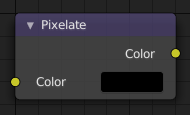
Pixelate Node.
Add this node in front of a Scale node to get a pixelated (non-smoothed) image from the resultant upscaled image.
入力
- Color(カラー)
標準のイメージ入力です。
Properties(プロパティ)
このノードにはプロパティがありません。
出力
- Color(カラー)
標準のイメージ出力です。
例
Open an image you would like to pixelate using an Image node. Add two Scale nodes between the input and output . Change the values of X and Y to 0.2 in the first scale box and to 5 in the second. The composited image will appear unchanged. Now add a Pixelate node between the two Scale nodes. The result will be a pixelated image.
