Shadow Visual Effect
The Shadow Visual Effect shows a simulated shadow casting by the object.
For simulating the shadow a color silhouette of the object is displaced in horizontal and/or vertical direction on the back of the object.
Options(オプション)
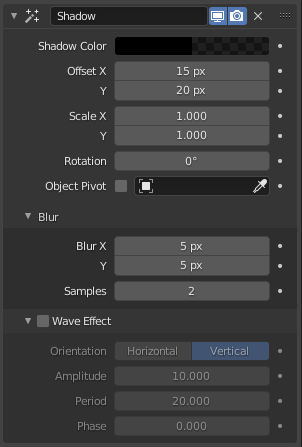
Shadow Visual Effect.
- Shadow Color
Defines the shadow color.
- Offset X, Y
Control the shadow displacement in pixels on the X and Y axis.
- Scale X, Y
Control the size of the shadow on the X and Y axis.
- Rotation(回転)
Sets the shadow rotation around the Grease Pencil object center or another object when Use Object As Pivot is enabled.
- Object Pivot
When enabled, an Object is used by the shadow as the center of rotation.
Blur
- Blur X, Z
Control the blur scale in pixels on the X and Z axis.
- Samples
Number of blur samples (0 disabled the blur effect).
Wave Effect
When enabled, apply a wave distortion to the shadow.
- Orientation(座標系)
Sets horizontal or vertical direction for the waves.
- Amplitude
Controls the strength and the depth of the wave.
- Period
Controls the wave period. The time it takes to complete one cycle.
- Phase
Shifts the wave pattern over the shadow.
例

Simple Shadow. |

Blurred Shadow. |
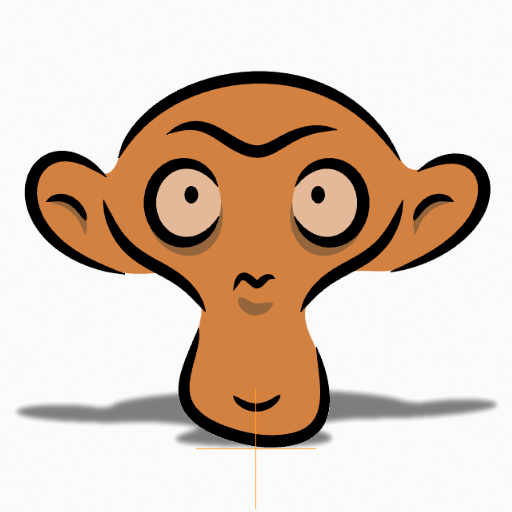
Stretched shadow with an empty as center of rotation. |