スタートアップシーン
After closing the splash, the startup scene is displayed in the 3D Viewport if no other blend-file was loaded. A customized startup scene can be saved as a part of the startup file.
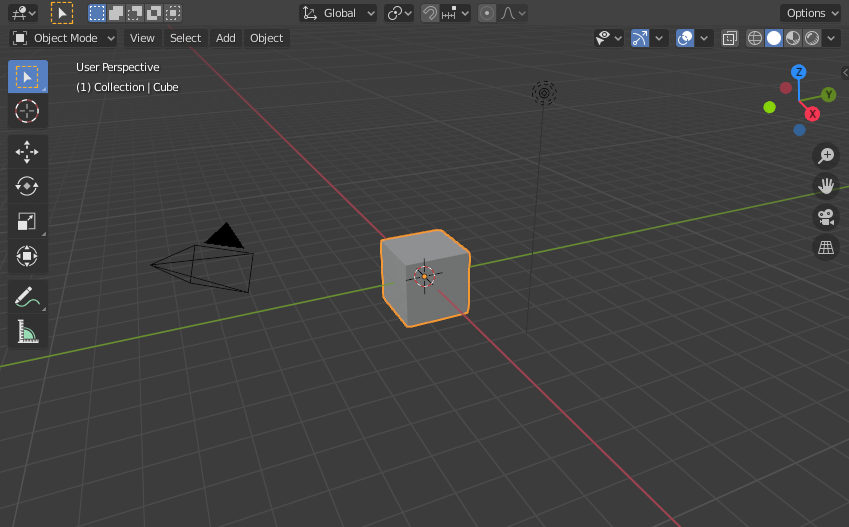
The Startup scene.
要素
- Cube(立方体)
The gray cube in the center of the scene is a mesh object. Because the cube is selected it is displayed with an orange outline.
- Object Origin(オブジェクトの原点)
The Origin of the object is displayed as an orange dot and it marks the cube's (relative) position.
- Light(ライト)
The circles with a thin line to the bottom is a light source illuminating the cube. Lights in: General Settings.
- Camera(カメラ)
The pyramid with a big triangle pointing upward is the camera used as point of view for rendering. See also: cameras in Cycles.
- 3D Cursor(3Dカーソル)
The 3D cursor, a cross with a red-and-white circle, is used for placing objects in the scene.
- Grid Floor(グリッドフロア)
The gray squares forming a floor mark the zero height of the world. The red and green lines are the axes of the world coordinate system. They meet at the origin, which is also the position of the Cube. The Grid Floor settings are in the Viewport Overlays popover.
Text Info(テキスト情報)
オーバーレイの表示と設定は Viewport Overlays(ビューポートオーバーレイ) ポップオーバーでできます。
- View Name(ビュー名)
Viewport がカメラ視点でない場合、ビューの名前は、"User" に続いてビューポートカメラの投影法の名称で表記されます。
- Playback Frame Rate (FPS)
アニメーション再生中に、1 秒あたりのフレーム数を表示します。
- Object Info(オブジェクト情報)
括弧の中に表示されるのは現在のフレームです。その隣に アクティブオブジェクト のパスが続きます。場合に応じて、選択対象の Shape Key(シェイプキー) や、括弧 (<>) 内に現在のフレームでの Markers(マーカー) 名が表示されることもあります。Object Info(オブジェクト情報) の色は、状態色 に従ってセットされます (キーフレームのみ) 。