Editing(編集)
Transform(トランスフォーム)
参照
- Menu(メニュー)
- ショートカットキー
G, R, S
Move a single node by clicking and dragging it around. A node can be clicked almost anywhere to start dragging. Multiple nodes can be moved after pressing G.
一般に、データが左から右、上から下に流れるように、ビュー内でノードを配置することをお勧めします。
A node can be resized by dragging the edges on the left or right side.
ソケットの接続
対話的操作
LMB-click on a socket and drag. You will see a line coming out of it: This is called a link. Keep dragging and connect the link to an input socket of another node, then release the LMB. While multiple links can route out of an output socket, only a single link can be attached to an input socket.
新しいリンクを追加するのではなく、リンクの発信元を変更するには、Ctrl を押しながら出力ソケットからドラッグします。これは単一のものだけでなく、複数のリンク発信に対しても機能します。
接続のないノードは、リンクに挿入できます。リンクの上にノードを移動させ、リンクがハイライトされたらマウスボタンを離すだけです。
- Make Links(リンク作成) F
空いているソケットを持つノードを複数選択し、Make Links(リンク作成) を実行することで間にリンクが作成されます。接続できるものが他にもある場合は、 Make Links(リンク作成) を再実行してください。
- Make and Replace Links(リンクし直し) Shift-F
Make and Replace Links(リンクし直し) は Make Links(リンク作成) と似た挙動ですが、既に存在するリンクがあっても、それを置き換えて接続します。
ソケットの接続解除
対話的操作
Drag the link from an input socket and let it go keeping it unconnected.
Mute Links(リンクをミュート)
参照
- Menu(メニュー)
- ショートカットキー
Ctrl-Alt-RMB
Mute links works as a mute/unmute toggle depending on the existing state of the link.
To mute a link between sockets click in an empty area, near the link you want to mute, and drag: You will see a little mute icon appearing at your mouse pointer. Move it over the link itself, and release.
When muting links connected to a reroute node, links connected to the reroute node will also be muted.
Muting links temporarily disconnects sockets but leaves the link connected. The muted link is displayed in red with a bar across. The controls for sockets are normally hidden when connected, when links are muted the controls are shown.
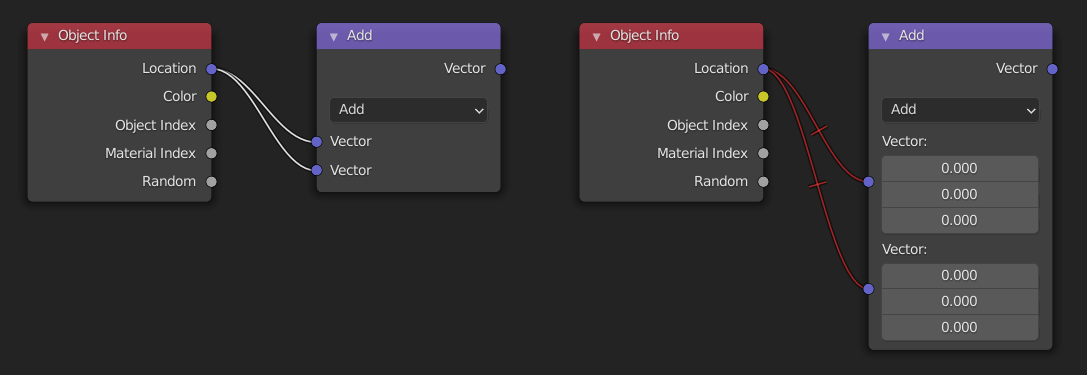
Cut Links(リンクをカット)
参照
- Menu(メニュー)
- ショートカットキー
Ctrl-RMB
To break a link between sockets click in an empty area, near the link you want to disconnect, and drag: You will see a little cutter icon appearing at your mouse pointer. Move it over the link itself, and release.
- Detach Links(リンク切断と再接続) Alt-D, Alt-LMB でドラッグ
Use Detach Links in order to cut all links attached to selected nodes at once.
Duplicate(複製)
参照
- Menu(メニュー)
- ショートカットキー
Shift-D
Click LMB or RMB on the desired node, press Shift-D and move the mouse away to see the duplicate of the selected node appearing under the mouse pointer.
注釈
ノードを複製した時、新しいノードは複製元のノードの上に「 正確に 」配置されます。そのままそこに配置した場合 (それはとても簡単に行えてしまいます)、そこに 2 つのノードがあることが簡単には 見分けがつきません !疑わしい場合は、ノードを選択して少し移動し、下に何かが隠れていないかを確認してください。
Copy(コピー)/Paste(貼り付け)
参照
- Menu(メニュー)
,
- ショートカットキー
Ctrl-C 、 Ctrl-V
選択したノードだけでなく、ノード間の接続もクリップボードにコピーされます。
注釈
貼り付けられたノードは、コピーされたときと同じ位置に配置されます。複製するときと同じ注意を払ってください。
Delete(削除)
- Delete(削除) X, Delete
選択したノードを削除します。
- Delete with Reconnect(削除後再リンク) Ctrl-X
Delete the node(s) without losing the connections.
Mute(無効化)
参照
- Menu(メニュー)
- ショートカットキー
M
Muting a node removes the contribution of the node to the node tree, and makes all links pass through that node without change. Links will appear red as an indicator of passing through the muted node.
ちなみに
個々のノードリンクは、 Mute Links(リンクをミュート) を使用してミュートできます。
Show/Hide(表示/隠す)
- Hide(隠す) H
Collapses the node so only the node header is visible. This can also be toggled by clicking the triangle at the top left of the node header.
- Toggle Node Preview(ノードプレビュー切替え) Shift-H
ノードへのオペレーションが適用された後、プレビューリージョンがノード内へ表示/非表示されるようになります。この操作は、ノードのヘッダーにあるマテリアルボールのアイコンをクリックして切り替えることもできます。
- Toggle Hidden Node Sockets(ノードソケット表示切替え) Ctrl-H
他のノードへ接続されていない入力または出力ソケットを、折りたたみ/展開します。
- Toggle Node Options(ノードのオプションを切替え)
ノードプロパティをすべて表示/非表示にします。
- Collapse and Hide Unused Sockets(未使用ソケットの折りたたみと非表示)
Toggle Hidden Node Sockets(ノードソケット表示切替え) と Hide(隠す) の両方の操作を適用します。
Layers(レイヤー)
注釈
Compositor(コンポジター) でのみ使用できる操作です。
- Read Render Layers(ビューレイヤー読込) Ctrl-R
必要に応じて、現在のシーンのすべてのレンダーレイヤーをキャッシュから読み取ります。レンダーレイヤーをRAMに保存する必要がなくなり、レンダリング中にRAMを節約できます。また、失敗したレンダリングからいくつかの情報を回復するためにも使われます。これを機能させるには、 Cache Result を有効にする必要があります。