はじめに
The different node editors are used to work with node-based workflows. Each node editor type has its own specific purpose. Therefore, this section only explains how to work with nodes in general. In the list below it shows a list of different types of node trees and where each is documented.

ノード エディタの例。
アイコン |
Name(名前) |
ドキュメント |
|---|---|---|
Shader Nodes(シェーダーノード) |
Render(レンダー) の章に記述しています。 |
|
Composite(コンポジット) ノード |
Compositing(コンポジティング) の章に記述しています。 |
|
Texture Nodes(テクスチャノード) |
UV Editor(UVエディター) の章で説明しています。 |
エディタのインターフェース
ヘッダー
ヘッダー には、現在のノードツリータイプに一部基づいた、さまざまなメニューとボタン、およびオプションが含まれています。
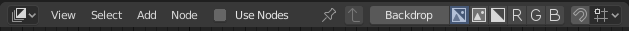
一般的なノードエディタのヘッダーオプション。
- View(ビュー)
エディタの表示を変更します。
- Select(選択)
ノードまたはノードグループを選択します。
- Add(追加)
ノードを追加します。
- Node(ノード)
選択しているノードへの操作を行います。
- Use Nodes(ノードを使用)
マテリアルカラーの計算や最終イメージのレンダリングを行うにあたって、ノードツリーを使用するようにレンダーエンジンに指示します。そうでない場合、ツリーは無視されます。マテリアルの場合については、昔はノードツリーでのマテリアル作成ができなかったことから、既にレガシーなオプションになっています。
- Use Pinned(ピン止め)
有効にすると、ユーザーが別のオブジェクトを選択した場合でも、エディタでのマテリアルやテクスチャの表示が維持されます。それによって3D Viewport(3Dビューポート)でのオブジェクト選択とは無関係に、ノードツリーを編集できるようになります。
- Parent Node Tree(親ノードツリー)
This button allows you go to parent node tree e.g. leaving a group.
- Snapping(スナップ)
より整理されたノードツリーのレイアウトを実現するために、ノードの位置をスナップするオプションを設定します。
Overlays(オーバーレイ)
オーバーレイは、ノードとノードツリーの上に表示される情報です。オーバーレイポップオーバーの横にあるノードエディタのすべてのオーバーレイを表示または非表示にするトグルがあります。
- Wire Colors(ワイヤカラー)
接続されているソケットに基づいてノードのリンクに色を付けます。
- Context Path(コンテクストパス)
Display breadcrumbs in the upper left for the current node tree's datablock location.
- Annotations(アノテーション)
プレビュー領域に Annotations(アノテーション) を表示します。
Toolbar(ツールバー)
ツールバー には、ノードエディタで使用できる一連のツールが含まれています。
ノードの追加
参照
- Menu(メニュー)
- ショートカットキー
Shift-A
Nodes are added via the Add menu which can be accessed from the Editor's Header or using shortcut.
Nodes can also be added by dragging a connection from an existing node's input or output socket and dropping the connection above an empty space instead connecting to another socket. This action will open a search menu with a list of compatible nodes and their sockets that can be added and connected to the existing node. Confirming the menu selection will add the node which can be moved and placed in the node tree space.


