Themes(テーマ)
Themes(テーマ) のセクションでは、インターフェイスの外観や色をカスタマイズすることができます。
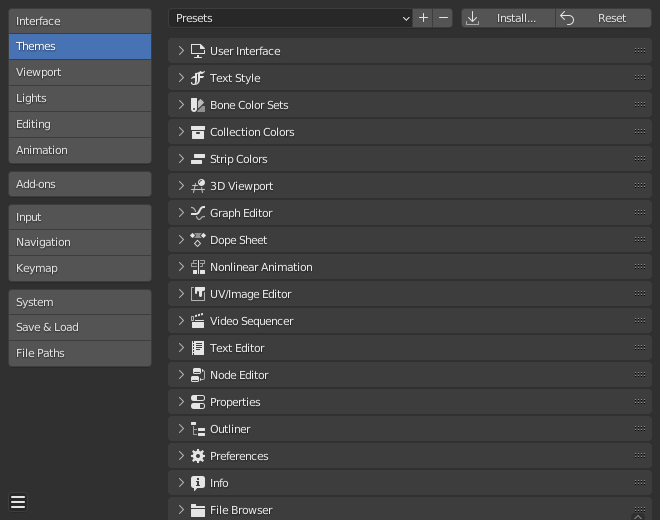
左側の複数選択リストで変更したいエディターを選択し、必要に応じて色を調整するだけで、各エディタの色を個別に設定できます。変更がリアルタイムに画面上で表示されることに注意してください。さらに、 3D Viewport(3D ビューポート) や Graph Editor(グラフエディター) のドットサイズなどの詳細も変更できます。
Themes use Blender's preset system to save a theme.
This will save the theme to an XML file in the ./scripts/presets/interface_theme/ subdirectory of one of
the configuration directories.
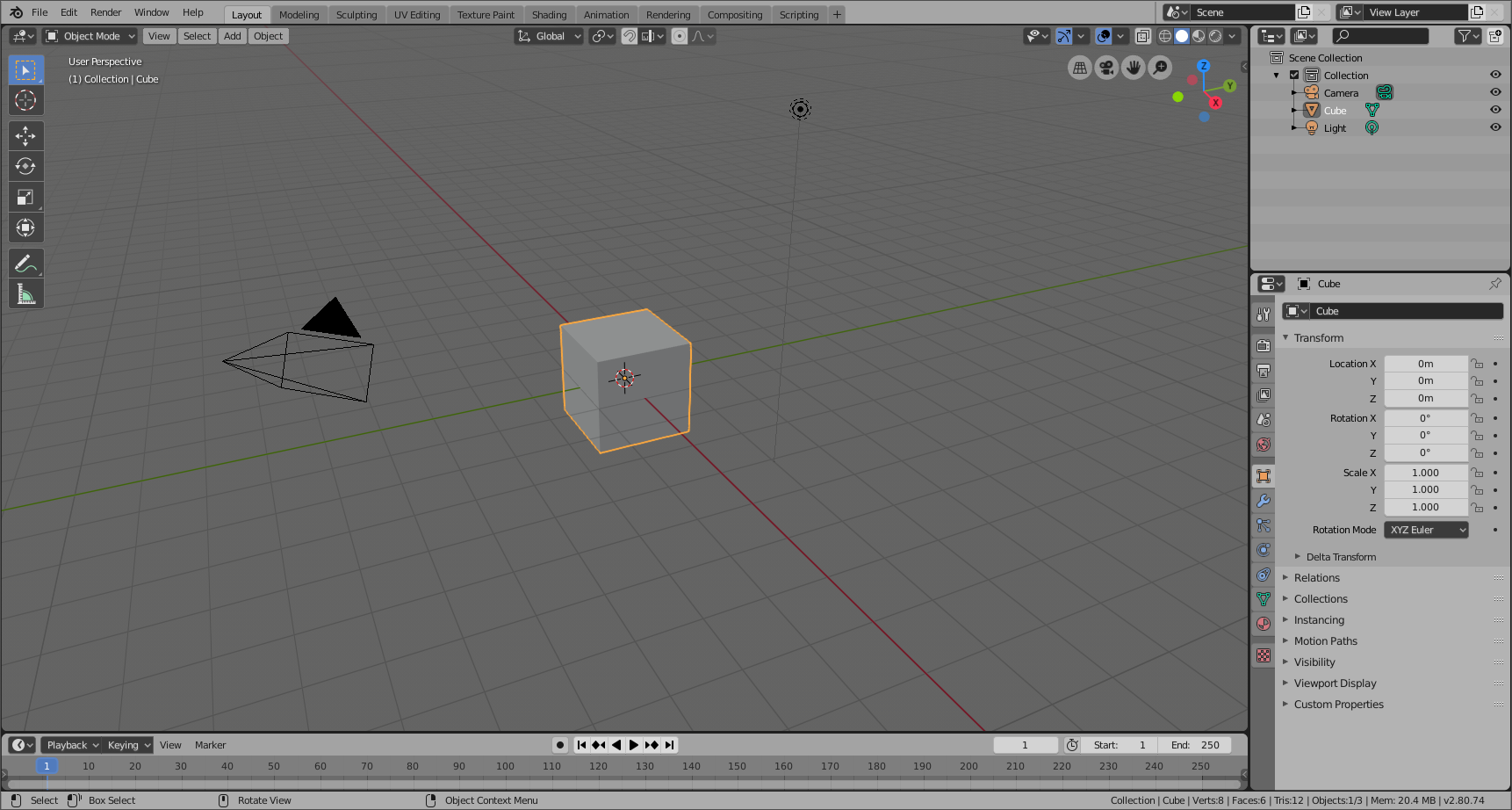
Blenderには、いくつかのテーマがバンドルされています。
これはテーマ Blender Light の例です。