Ferramentas¶
The Tool Shelf contains most of the options for vertex painting. The following sections describe the controls in each of the available panels.
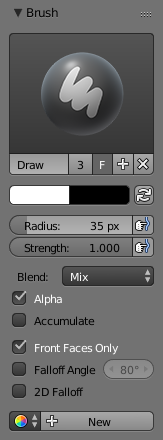
Vertex Painting options.
Pincel¶
- Pincel
- The brush presets data-block menu.
- Cor
The color of the brush. See Seletor de cores.
Press S on any part of the image to sample that color and set it as the brush color. Hold Ctrl to paint with background color.
- Flip (cycle icon) X
- Swaps the foreground and background color.
Nota
Note that Vertex Paint works in sRGB space, and the RGB representation of the same colors will be different between the paint tools and the materials that are in linear space.
- Raio
- Permite definir o raio do pincel.
- Força
- Define a força do efeito do pincel.
- Mesclar
See Color Blend Modes.
In addition, here you can select the Blur or Smear mode.
- Alpha
- When this is disabled, it locks (prevents changes) the alpha channel while painting.
- Accumulate
- This will allow a stroke to accumulate on itself, just like an airbrush would do.
- Front Faces Only
- Only paint on the front side of faces.
- Falloff Angle
As faces point away from the view the brush strokes fade away to prevent harsh edges.
- Angle
- The angle at which the falloff begins.
- 2D Falloff
- This turns the brush influence into a cylinder (the depth along the view is ignored) instead of a sphere.
Texture¶
Stroke & Curve¶
See Traços e curvas.
Symmetry¶
(Todo)
Color Tools¶
Reference
| Mode: | Vertex Paint Mode |
|---|---|
| Menu: |
- Bright/Contrast
- Adjust vertex color brightness/contrast.
- Hue Saturation Value
- Adjust vertex color HSV values.
- Levels
- Adjust levels of vertex colors.
- Invert
- Invert RGB values.
- Vertex Color from Weight
- Converts the active weight into grayscale vertex colors.
- Dirty Vertex Colors
- Blur Strength
- Blur strength per iteration.
- Blur Iterations
- Number of times to blur the colors (higher blurs more).
- Highlight Angle
- Less than 90 limits the angle used in the tonal range.
- Dirt Angle
- Less than 90 limits the angle used in the tonal range.
- Dirt Only
- When active it won’t calculate cleans for convex areas.
- Smooth Vertex Colors
- Smooth colors across vertices.
- Set Vertex Colors Shift-K
- Fill the active vertex color layer with the current paint color.
Veja também