Opções¶
See the Overlay & Appearance options.
Opções¶
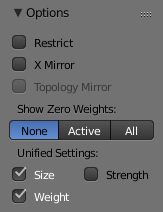
Paint options.
As opções de pintura de pesos modificam o comportamento do pincel como um todo:
- Restringir
- This option limits the influence of painting to vertices (even with weight 0) belonging to the selected vertex group.
- X Mirror
- Use the X Mirror option for mirrored painting on groups that have symmetrical names, like with extension «.R»/ «.L» or «_R» / «_L». If a group has no mirrored counterpart, it will paint symmetrically on the active group itself. You can read more about the naming convention in Editing Armatures: Naming conventions. The convention for armatures/bones apply here as well.
- Espelhar topologia
- Use topology-based mirroring, for when both sides of a mesh have matching mirrored topology. See here for more information.
- Mostrar pesos zero
Para mostrar as áreas sem referências ou com pesos de influência zero na cor preta (por padrão). Isto ajuda a identificar as áreas com pesos de influência muito baixos nas quais já houve alguma pintura.
- Nenhum
- Desativado
- Ativo
- Somente o grupo ativo.
- Todos(as)
- Todos os grupos.
- Configurações unificadas
- The Size, Strength and Weight of the brush can be set to be shared across different brushes, as opposed to per brush.