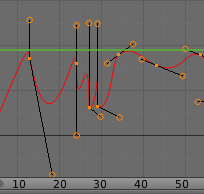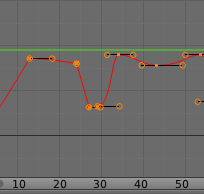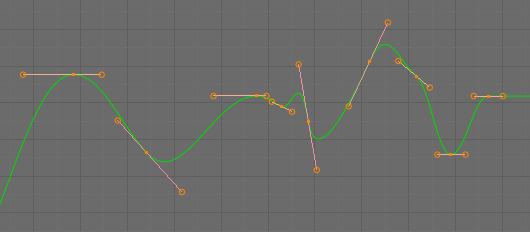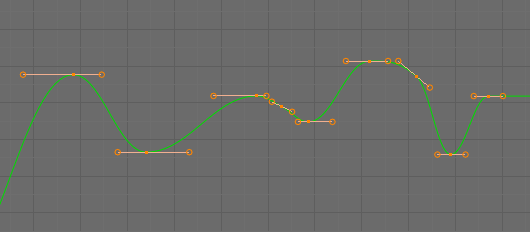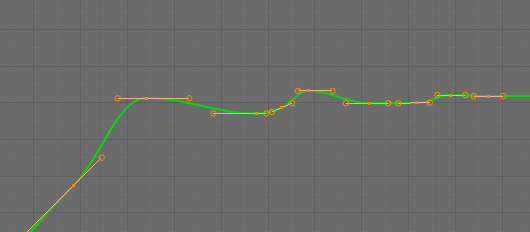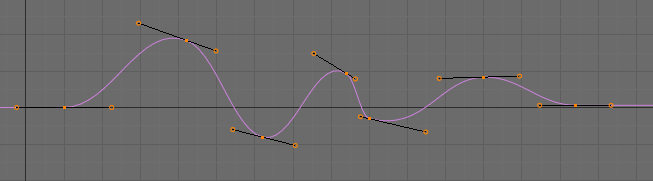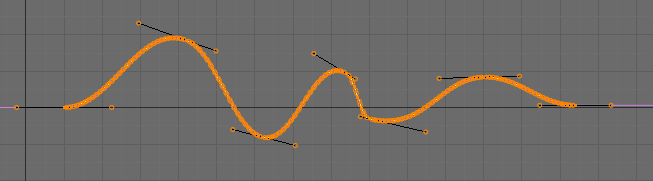Edição¶
By default, when new channels are added, the Graph Editor sets them to Edit Mode.
Many of the hotkeys are the same as the 3D View ones, for example:
- G to move
- R para rotacionar
- S para escalonar
- B for box select/deselect
And of course you can lock the transformation along the X axis (time frame) or Y axis (value) by pressing X or Y during transformation.
For precise control of the keyframe position and value, you can set values in the Active Keyframe of the Sidebar region.
Inserir quadro-chave¶
Referência
| Hotkey: | Ctrl-LMB, Shift-Ctrl-LMB |
|---|
Ctrl-LMB inserts a keyframe to the active F-curve at the mouse position. The newly added keyframes will be selected, making it easier to quickly tweak the newly added keyframes. All previously selected keyframes are kept selected by using Shift-Ctrl-LMB.
Atração durante as transformações¶
When transforming keyframes with G, R, S, the transformation can be snapped to increments.
Snap Transformation to 1.0 Ctrl.
Divide Transformation by 10.0 Shift.
Atrair¶
Referência
| Menu: | |
|---|---|
| Hotkey: | Shift-S |
Keyframes can be snapped to different properties by using the Snap Keys tool.
- Quadro atual
- Snap the selected keyframes to the Playhead.
- Valor do cursor
- Snap the selected keyframes to the 2D Cursor.
- Quadros mais próximos
- Snap the selected keyframes to their nearest frame individually.
- Segundos mais próximos
- Snap the selected keyframes to their nearest second individually, based on the FPS of the scene.
- Marcadores mais próximos
- Snap the selected keyframes to their nearest marker individually.
- Achatar hastes
Flatten the Bézier handles for the selected keyframes.
Exemplo de atração para achatar as hastes.¶
Espelhar¶
Referência
| Menu: | |
|---|---|
| Hotkey: | Shift-M |
Selected keyframes can be mirrored over different properties using the Mirror Keys tool.
- Multiplicado sobre o quadro atual
- Mirror horizontally over the Playhead.
- Multiplicado por valores sobre o valor do cursor
- Mirror vertically over the 2D Cursor.
- Multiplicado sobre os tempos iguais a zero.
- Espelhado horizontalmente sobre o quadro zero.
- Multiplicado sobre o valor zero.
- Espelhado verticalmente sobre o valor zero.
- Multiplicado pelo primeiro marcador selecionado
- Mirror horizontally over the first selected Marker.
Limpar quadros-chave¶
Referência
| Menu: | |
|---|---|
| Hotkey: | X |
Clean Keyframes resets the keyframe tangents on selected keyframes to their auto-clamped shape, if they have been modified.
Limpar canais¶
Referência
| Menu: | |
|---|---|
| Hotkey: | X |
Acts like the Clean Keyframes tool but will also delete the channel itself if it is only left with a single keyframe containing the default property value and it’s not being used by any generative f-curve modifiers or drivers.
Nota
The modified curve left after the Clean tool is run is not the same as the original, so this tool is better used before doing custom editing of f-curves and after initial keyframe insertion, to get rid of any unwanted keyframes inserted while doing mass keyframe insertion (by selecting all bones and pressing I for instance).
Suavização¶
Referência
| Menu: | |
|---|---|
| Hotkey: | Alt-O |
There is also an option to smooth the selected curves, but beware: its algorithm seems to be to divide by two the distance between each keyframe and the average linear value of the curve, without any setting, which gives quite a strong smoothing! Note that the first and last keys seem to be never modified by this tool.
Sampling and Baking Keyframes¶
- Amostras dos quadros-chave Shift-O
Sampling a set of keyframes replaces interpolated values with a new keyframe for each frame.
- Gerar curvas Alt-C
- Baking a curve replaces it with a set of sampled points, and removes the ability to edit the curve.
Gera e grava o som para as curvas-f¶
Referência
| Menu: |
|---|
The Bake Sound to F-Curves tool takes a sound file and uses its sound wave to create the animation data.
- Menor frequência
- Frequência de corte de um filtro passa-alta que é aplicada aos dados de áudio.
- Maior frequência
- Frequência de corte de um filtro passa-baixa que é aplicada aos dados de áudio.
- Tempo de ataque
- Valor para calculação da curva do casco que diz quão rápido a curva do casco pode levantar. Quanto mais baixo o valor, mais íngreme ela irá subir.
- Tempo de liberação
- Valor para a calculação da curva do casco que mostra quão rápido a curva do casco pode cair. Quanto mais baixo o valor, mais difícil ele pode cair.
- Ajuste
- Valor de amplitude mínima necessária para influenciar a curva do casco.
- Acumular
- Somente as diferenças positivas de amplitude da curva do casco são sumarizadas para produzir a saída.
- Aditivo
- As amplitudes da curva convexa são sumarizadas (ou, quando «Acumular» está habilitado, ambas as diferenças positivas e negativas são acumuladas).
- Quadrados(as)
Gives the output as a square curve. Negative values always result in -1, and positive ones in 1.
- Ajuste de quadrado
- All values lower than this threshold result in 0.
Mostrar ou ocultar¶
- Hide Selected Curves H
- Hides the selected curves.
- Hide Unselected Shift-H
- Show only the selected curve (and hide everything else).
- Reveal Curves Alt-H
- Show all previous hidden curves.