Modificadores de curvas-f¶
Referência
| Panel: |
|---|
F-Curve modifiers are similar to object modifiers, in that they add non-destructive effects, that can be adjusted at any time, and layered to create more complex effects.
Adicionando um modificador¶
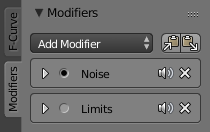
Modifiers panel.
The F-curve modifier panel is located in the Sidebar region. Select a curve by selecting one of its curve points, or by selecting the channel list. Click on the Add Modifier menu to select a modifier.
Tipos de modificadores¶
Gerador¶
Generator creates a Factorized or Expanded Polynomial function. These are basic mathematical formulas that represent lines, parabolas, and other more complex curves, depending on the values used.
- Aditivo
- This option causes the modifier to be added to the curve, instead of replacing it by default.
- Ordem polinomial
Specify the order of the polynomial, or the highest power of
Xfor this polynomial. (Number of coefficients: 1.)Change the Coefficient values to change the shape of the curve.
Veja também
The Wikipedia Page for more information on polynomials.
Função embutida¶
These are additional formulas, each with the same options to control their shape. Consult mathematics reference for more detailed information on each function:
- Senoide
- Cossenoide
- Tangente
- Raiz quadrada
- Logaritmo natural
- Senoidal normalizado (
sin(x)/x)
- Amplitude
- Ajusta o escalonamento em Y.
- Multiplicador de fase
- Ajusta o escalonamento em X.
- Deslocamento de fase
- Ajusta o deslocamento em X.
- Deslocamento de valor
- Ajusta o deslocamento em Y.
Envelope¶
Allows you to adjust the overall shape of a curve with control points.
- Valor de referência
- Set the Y value the envelope is centered around.
- Mínimo
- Distância mais baixa a partir do valor de referência para uma influência padrão de
1:1. - Máximo
- Distância mais alta a partir do valor de referência para uma influência padrão de
1:1. - Adicionar ponto
- Add a set of control points. They will be created at the current frame.
- Ponto
- Quadro
- Set the frame number for the control point.
- Mínimo
- Specifies the lower control point’s position.
- Máximo
- Specifies the upper control point’s position.
Cíclico(a)¶
Cycles allows you add cyclic motion to a curve that has two or more control points. The options can be set for before and after the curve.
- Modo cíclico
- Repetir movimento
- Repeats the curve data, while maintaining their values each cycle.
- Repetir com deslocamento
- Repeats the curve data, but offsets the value of the first point to the value of the last point each cycle.
- Repetir espelhando
- Each cycle the curve data is flipped across the X axis.
- Antes ou depois do ciclo
- Set the number of times to cycle the data. A value of 0 cycles the data infinitely.
Trivially Cyclic Curves¶
When the Cycle Mode for both ends is set to either Repeat Motion or Repeat with Offset, and no other options of the modifier are changed from their defaults, it defines a simple infinite cycle.
This special case receives some additional support from other areas of Blender:
- Automatic Bézier handle placement is aware of the cycle and adjusts to achieve a smooth transition.
- The Cycle-Aware Keying option can be enabled to take the cycle into account when inserting new keyframes.
Ruído¶
Modifies the curve with a noise formula. This is useful for creating subtle or extreme randomness to animated movements, like camera shake.
- Tipo de mescla
- Substituir
- Adds a -0.5 to 0.5 range noise function to the curve.
- Adicionar
- Adds a 0 to 1 range noise function to the curve.
- Subtrair
- Subtracts a 0 to 1 range noise function to the curve.
- Multiplicar
- Multiplies a 0 to 1 range noise function to the curve.
- Escalonamento
- Adjust the overall size of the noise. Values further from 0 give less frequent noise.
- Potência
- Ajusta o escalonamento da função de ruído em Y.
- Deslocamento
- Desloca o ruído ao longo do tempo.
- Fase
- Ajusta a semente aleatória do ruído.
- Profundidade
- Adjusts how detailed the noise function is.
Limites¶
Limit curve values to specified X and Y ranges.
- Usa os limite máximos e mínimos em X.
- Cuts a curve off at these frames ranges, and sets their minimum value at those points.
- Usa os limite máximos e mínimos em Y.
- Truncates the curve values to a range.
Interpolação em passos¶
Gives the curve a stepped appearance by rounding values down within a certain range of frames.
- Tamanho dos passos
- Specify the number of frames to hold each frame.
- Deslocamento
- Número referencial de quadros antes que os quadros sejam retidos (use para manter padrões de retenção de «1-3» vs «5-7»).
- Usar quadro inicial
- Restringe o modificador para agir somente antes de seu quadro «final».
- Usar quadro final
- Restringe o modificador para agir somente após o seu quadro «inicial».