Propriedades¶
Referência
| Mode: | Object and Edit Mode |
|---|---|
| Panel: |
All Meta objects of a same family in a scene interact with each other. The settings in the Metaball section apply to all meta objects of the active family. In Edit Mode, the Active Element panel appears for editing individual meta elements.
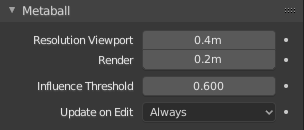
Family meta properties. |
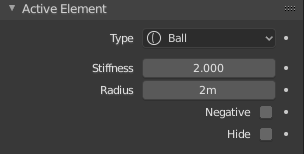
Individual meta properties. |
Resolução¶
The Resolution controls the resolution of the resultant mesh as generated by the Meta objects.
- Viewport
- The 3D Viewport resolution of the generated mesh; finest to coarsest.
- Renderizar
- The rendered resolution of the generated mesh; finest to coarsest.
One way to see the underlying mathematical structure is to lower the Resolution, increase the Threshold and set the Stiffness (see below) a fraction above the Threshold. Fig. Underlying structure. is a meta cube with the above mentioned configuration applied as follows: Resolution of 0.410, Threshold of 5.0 and Stiffness a fraction above at 5.01.
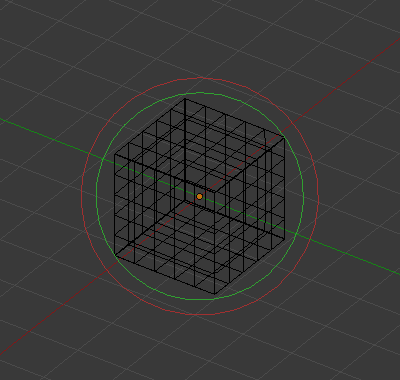
Underlying structure. |
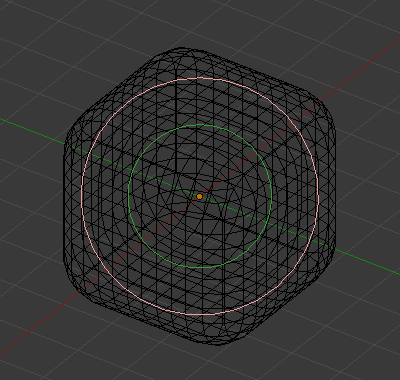
Meta cube shape. |
Você pode ver claramente a estrutura cúbica subjacente que fornece a esfera-meta do tipo «Cubo» o seu formato.
Influence Threshold¶
Influence Threshold defines how much a meta’s surface «influences» other metas. It controls the field level at which the surface is computed. The setting is global to a group of Meta objects. As the threshold increases, so does the influence that each meta has on each other.
There are two types of influence: positive or negative.
Atualização¶
While transforming metas (move, scale, etc.), you have four «modes» of visualization, located in the Update buttons group of the Metaball panel:
- Sempre
- fully display the meta during transformations.
- Metade
- During transformations, display the meta at half its Wiresize resolution.
- Rápida
- Do not display meta during transformations.
- Nunca
- Nunca mostra as malhas dos objetos meta (esta não é uma opção recomendada, pois os objetos meta somente serão visíveis durante as renderizações !).
Isto deve ajudar você caso tenha dificuldades (os objetos meta são computacionalmente intensivos…), mas quando são usados computadores modernos, isto não deve ocorrer, a menos que você esteja utilizando muitos objetos de esferas-meta, ou resoluções muito altas…