Ponto de pivô¶
Referência
| Mode: | Object Mode and Edit Mode |
|---|---|
| Header: |  |
Durante as rotações ou escalonamentos dos objetos ou grupos de vértices, arestas ou faces, você pode querer alterar o pivot point para tornar mais fácil a manipulação de um objeto. A utilização deste seletor dentro do cabeçalho de qualquer janela com um editor do tipo Janela de visualização 3D aberto, permite que você altere a localização do ponto de pivô.
Pivot Types¶
Only Origins¶
Referência
| Mode: | Object Mode and Pose Mode |
|---|---|
| Header: |
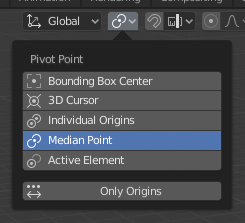
Only Origins is located inside the Pivot Point popover of the 3D View. When this option is enabled, the transformation will change the positions of the object’s origins, but will not affect the object itself.
In the examples below, a comparison of the scaling and rotation of objects, when Only Origins is enabled (middle) and disabled (right).
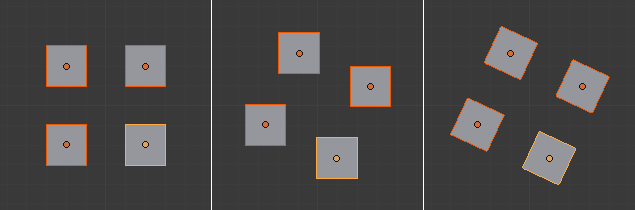
Rotation example.
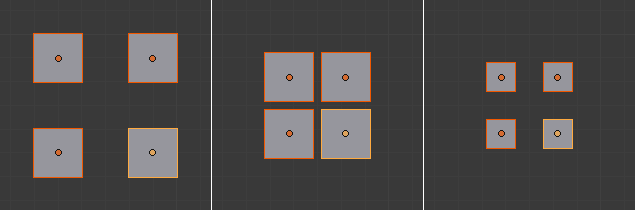
Scaling example.