Tint Tool
Reference
- Mode
Draw Mode
- Tool
The Tint tool allows you to paint onto strokes point mixing the material base color with a selected color.
Brush Settings
- Mode
Defines how Color Attributes affect to the strokes.
- Stroke and Fill
Color Attributes affects both the Stroke and Fill materials.
- Stroke
Color Attributes affects the Stroke material only.
- Preencher
Color Attributes affects the Fill material only.
Usage
Selecionando um Pincel, Cor & Modo
Nas Tool Settings selecione o pincel, cor e modo para usar com a ferramenta.
Você pode configurar as definições principais do pincel incluídas nas Tool Settings por conveniência. Para a configuração do pincel de vertex e definições veja Vertex Paint Brush.
Ctrl-LMB erase the Color Attribute.
Pintando
Clique e segure LMB ou use a ponta da caneta para pintar em pontos de stroke.
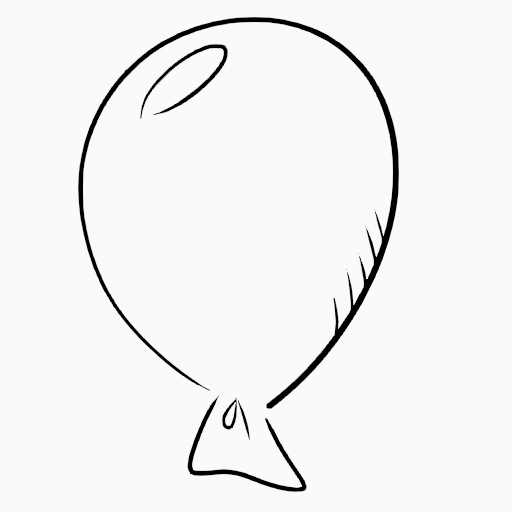
|
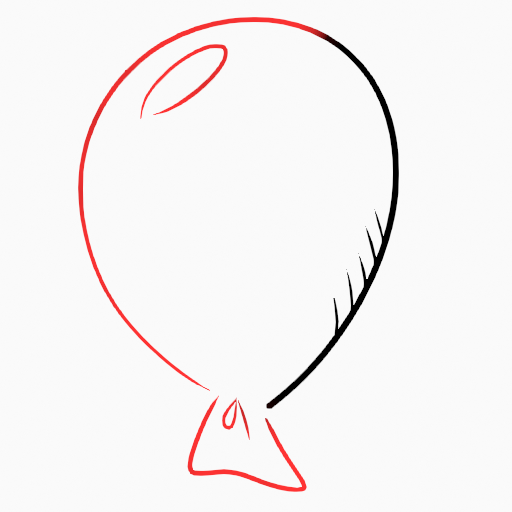
|

|