Brush Settings
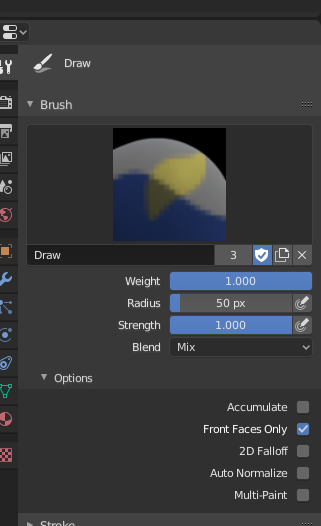
O painel de pincéis.
Painting needs paint brushes and Blender provides a Brush Panel within the Toolbar when it operates in Weight Paint Mode.
- Pesos de influência W
The weight (color) to be used by the brush. However, the weight value is applied to the vertex group in different ways depending on the selected Brush Blending mode (see below).
Utilize o Ctrl-BEM para tomar amostras dos valores de pesos de influência dos vértices clicados. O atalho Shift-BEM permite que você selecione o grupo a partir do qual tomar as amostras.
- Raio
Essa opção controla o raio do pincél, medido em pixels. F permite você mudar o tamanho do pincél interativamente arrastando o mouse e então LMB (a textura do pincél deve ser visível dentro do círculo). Digitar um número e enter enquanto usando F permite você entrar o tamanho numericamente.
- Size Pressure
O tamanho do pincél pode ser afetado ativando o ícone de sensibilidade à pressão, se você estiver usando uma Graphics Tablet.
- Use Unified Radius
Use the same brush Radius across all brushes.
- Strength
Quão poderoso é o pincél quando aplicado.
- Size Pressure
Brush Strength can be affected by enabling the pressure sensitivity icon, if you are using a Graphics Tablet.
- Use Unified Radius
Use the same brush Strength across all brushes.
Avançado
- Acumular
Isto permite que os traços sejam acumulados sobre si mesmos, bem como um jato de tinta o faria.
- Front Faces Only
Only paint on the front side of faces.
Stroke
See the global brush settings for Stroke settings.
Decaimento
Veja as configurações globais de pincél para as configurações de Falloff.
Cursor
Veja as configurações globais do pincél para as configurações do:doc:Cursor </sculpt_paint/brush/cursor>.